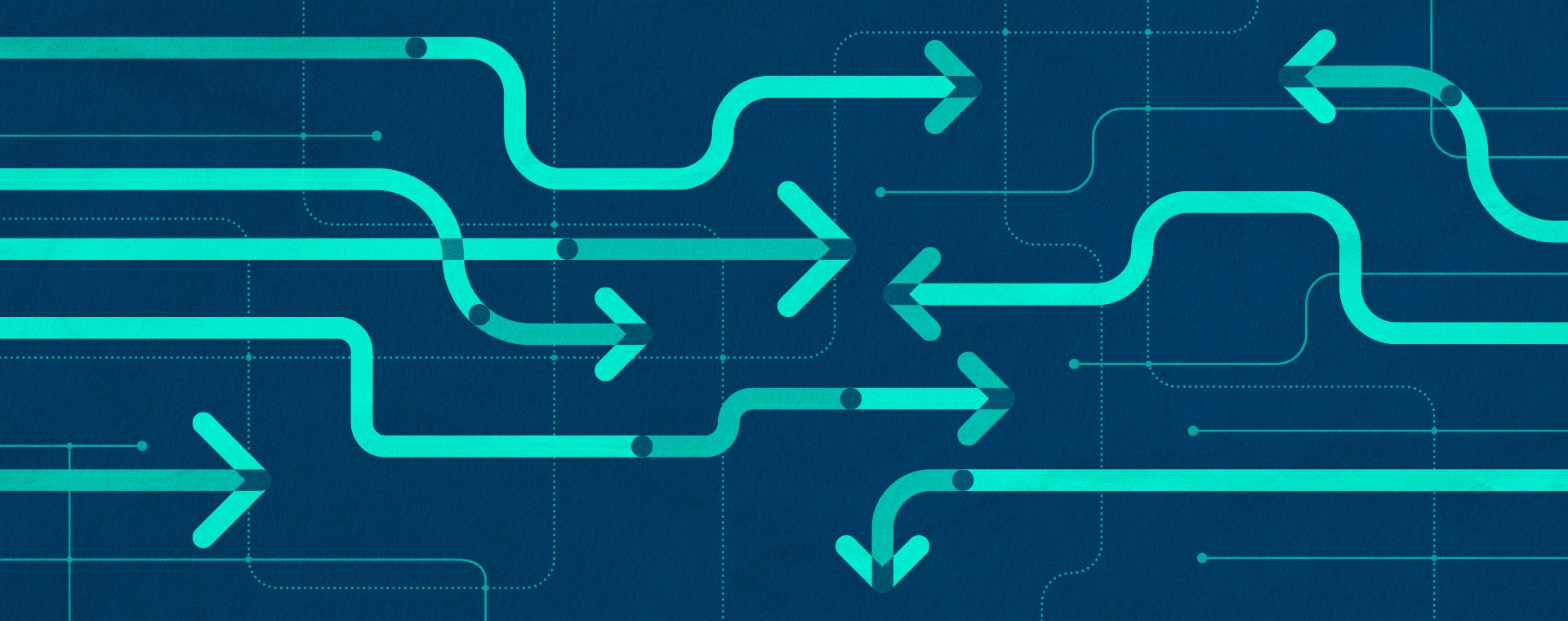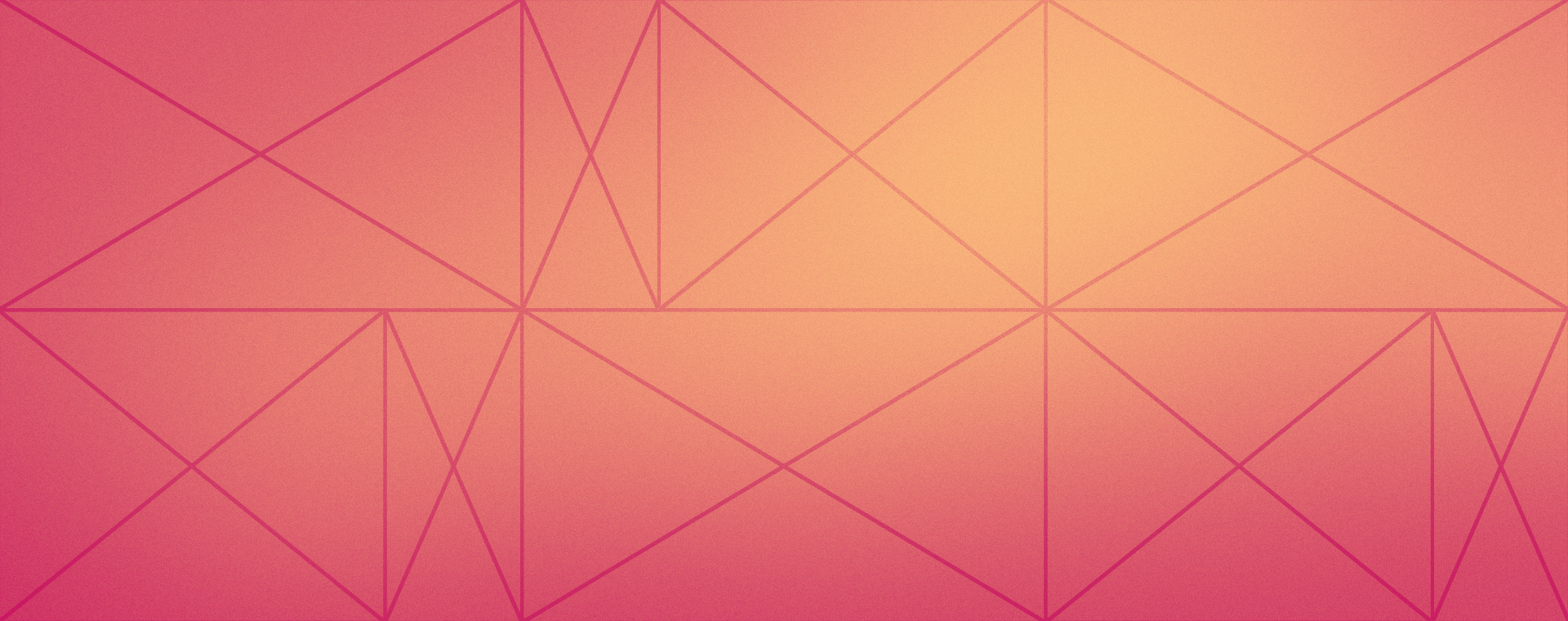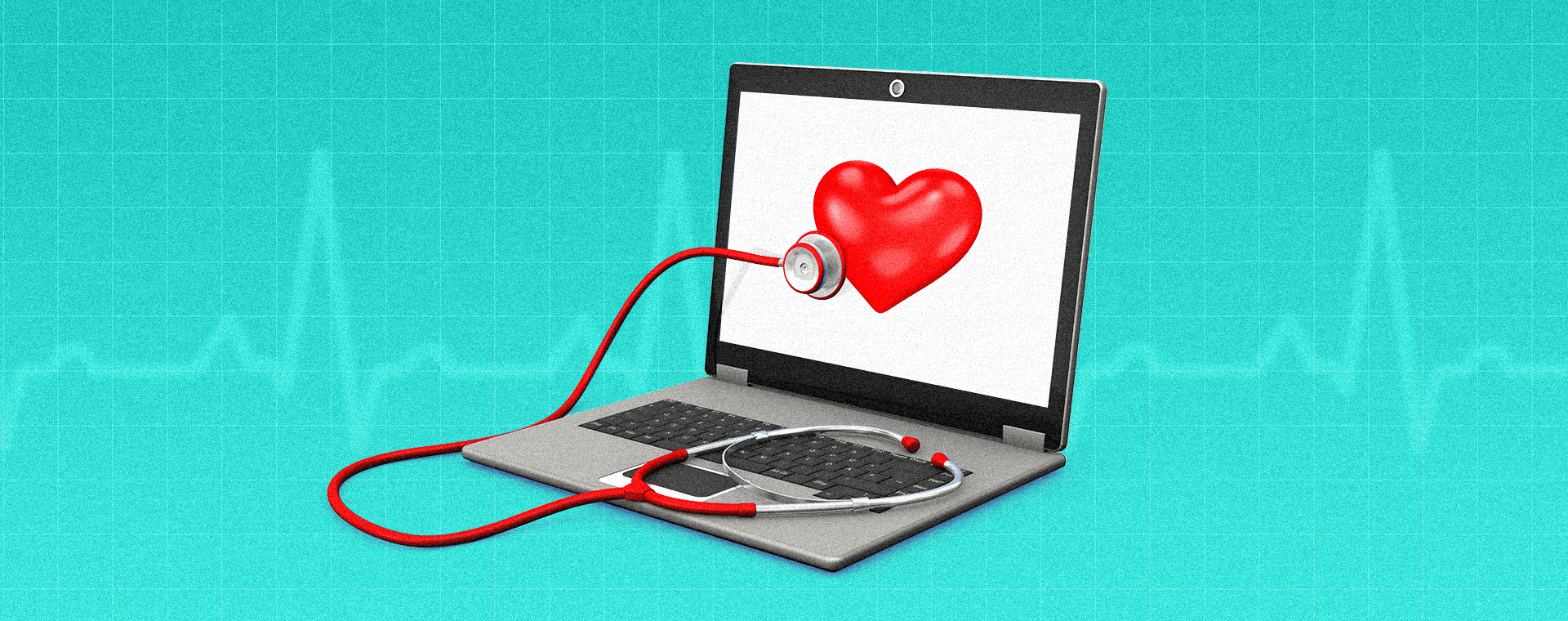Working on a website redesign? Do this front-end content planning first
By: Chloe Rolph
October 29, 2015 | Reading Time: 2 mins
A website redesign is an exciting undertaking. Perhaps the most exciting part is thinking about what it’s going to look like and that’s why it’s tempting to dive in to design headfirst.
But before you get creative, there’s a lot of content planning work you should do on the front end that will save you headaches and also save your final product from looking scattered and piecemealed. It’s also helpful for your designer to be able to design elements around specific content. [/intro]
A great website is one that makes it easy for your various audiences to quickly find the information they need. This comes down to structure and priorities. Ask yourself…
What is the objective of the new website?
Establishing what you’re trying to achieve and how success can be measured is an important first step. Are you trying to bring in new leads? Success to you may look like a contact form completion. Know what your end goal is so you can plan content around leading your visitor there.
Who is your audience(s)?
You may have more than one. For example, the obvious audience for a specialty law firm is prospective and current clients, but it’s important to remember the secondary audience of lawyers in other specialties that provide referrals.
If you do have more than one audience, keep this in mind going forward as you plan how each type of visitor will move through your site without getting their wires crossed.
What information are they looking for?
Anticipate what information each audience is trying to find, make a list, and plan your pages and their content around that.
It’s great for SEO to have a content-rich website, but you want to organize it in such a way that pages aren’t too dauntingly text heavy. Think about the amount of information you need to communicate when you’re deciding what warrants its own page versus what you can group together on a single page.
What information is top priority?
Arrange your navigation in a way that strikes a balance between prioritizing important information and guiding the visitor through a logical flow of information. For example, you may think product pricing is a top priority, but some visitors may need to be convinced or learn more about your products before they care how much it costs. In this case, you want to make pricing easy to find, but located after product information.
The easiest way to go about this it to put yourself in the shoes of your various audiences and think about what information they need (and in what order they need it in) in order to be properly primed to take the desired action.
Putting it all together
Now that you’ve thought through your audience path(s) and have a framework for content, you can lay out your sitemap and start filling in any content gaps with new copy.
This is also a great time to identify any imagery needs so you can line up the appropriate resources (photo shoot or stock imagery) early on so you don’t risk holding up your much-anticipated website relaunch.