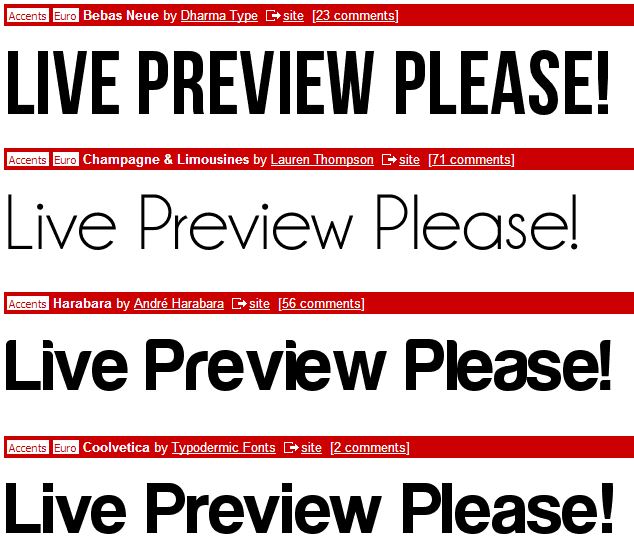What’s new in Adobe Illustrator Creative Cloud?
By: Brent Morrison
July 3, 2013 | Reading Time: 4 mins
It seems like every time you turn around, Adobe is releasing a new version of their Creative Suite. Well, this year is no exception however this time around there is a twist. Adobe will be ditching all of their Creative Suite boxed software and moving towards an online service with a new name called Creative Cloud. No longer will you be able to buy the products for a one-time fee, everything will be subscription-based. If you’re looking to upgrade, be prepared to shell out at least $19.99 per month to use the newest version of Adobe Illustrator Creative Cloud. So what are some of the new features that will soften the blow of this new subscription payment?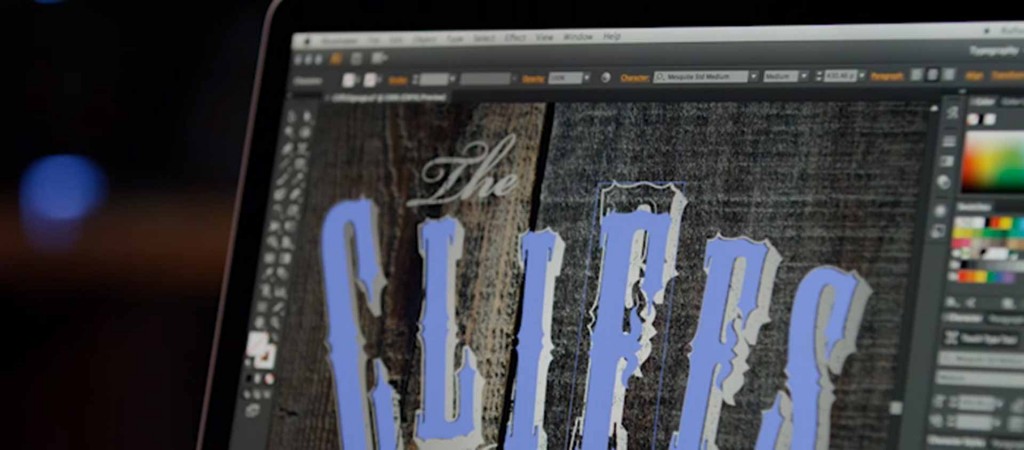
Type Made Easy
I’d say my favourite feature would be the new Touch Type Tool. It allows you to manipulate individual characters within the text area. You can effortlessly resize, rotate, and move single letters of text by moving markers that appear on the bounding box of the selected letter. This is all done in real-time, so you don’t have to start from scratch if you want to edit a word later. You also have access to the properties in the character panel such as kerning, leading, etc.
Another text enhancement is the ability to switch from Point Type to Area Type. This is done by simply clicking a marker on the outside of the bounding box. I find this feature really useful as I’m always switching between the two.
Lastly, searching for fonts can be a real pain sometimes, especially with you have a plethora of them! With the Font Selection Menu, you can now search the font not only by its name but also by the attributes, font family, or a word that’s in the font. This should make searching for fonts a little more convenient.
Sync It
Don’t you just hate when you’re on another computer and your favourite fonts are not there or your personal shortcuts don’t work? Well now with Creative Cloud you can sync your fonts and settings to other machines in different locations! To sync your fonts, simply search for the font you’re looking for by going to Typekit.com, then sync the font to your system and you’re ready to go. I can’t remember how many times I’ve had to go searching for a font I downloaded and wasted precious time. When it comes to your settings, Illustrator CC works in the cloud and can sync to multiple devices. Easily sync from your home computer to your work computer. This also includes presets, brushes and custom workspaces. All you have to do is set it up once and sync the rest.
Brush Power!
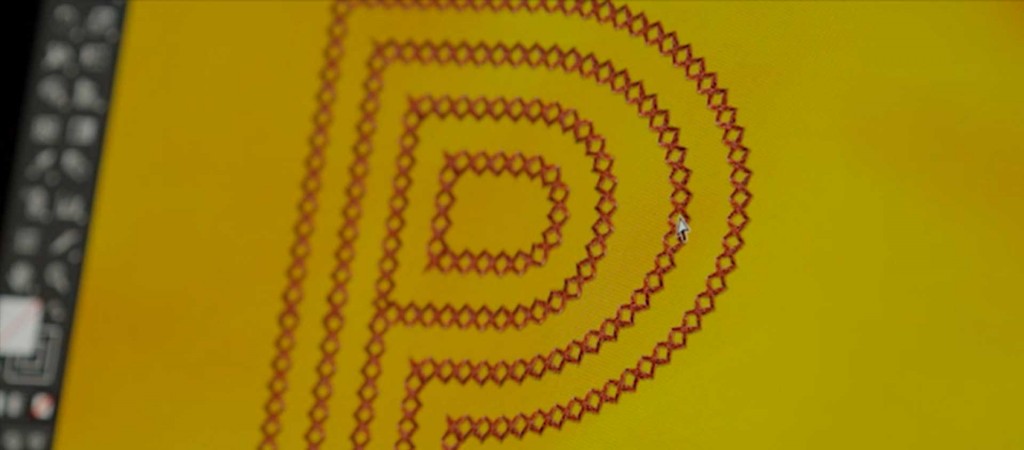
With new images in brushes, you can now add raster images to your Art, Scatter, and Pattern brushes. With the example above an image of a stitch “X” pattern is repeated across a path to give you a stitch effect. This feature also allows you to edit the paths and reshape the raster images applied to the brush. In addition, you can generate corner tile for the Pattern brush automatically by selecting from the pop-up menu in the Brush Options dialog box. This is great so you don’t end up with white gaps around corners; it makes your brush stroke seamless.
Effortless CSS
Wouldn’t it be great if your CSS code would just be there waiting for you when you’ve finished designing a website? Well, that’s exactly what Illustrator Creative Cloud does. Using CSS Extraction, Illustrator converts your vector graphics directly into CSS code. Just simply copy and paste the CSS code Illustrator CC creates for you into your web editor, and everything will magically be styled. This is a huge time saver when you’re taking static design and turning it into coded layouts in HTML and CSS.
Along with some of these great additions are other smaller features such as the ability to un-embed images, placing multiple files at once, faster type performance, and easier art transforming tools. Personally I think the coolest addition is the Touch Type Tool that makes editing and styling your text so much easier and gives you much more creative flexibility. On the flip side, I’m not sure how I feel about this new subscription plan to use the software. I would feel like every time that I’m not using it I’d be losing money, so I will probably use Illustrator even more! It’s a lot like a gym membership: most of us will go because we are paying to be there. If it was free there would be less motivation to go. The more you use it, the more you get your money’s worth. This subscription-model payment is a huge new trend for software going forward, so if you want to keep up you gotta pay up! (whether you like it or not!)
My Requested Feature
Although the Font Selection Menu makes it easier to search for fonts, I think it would be great if we had an option to preview fonts with the word or phrase we are using on the fly. Instead of every font showing “Sample” beside the name, you could actually type in another word to see what it would look like quickly, instead of going through fonts one by one. Showing a “Sample” of it is nice, but with only six letters, sometimes it’s hard to grasp what the whole font would look like. Many font websites use this feature to help users find the perfect font and make it easier when you’re going through hundreds of options. I challenge Adobe to make this happen!