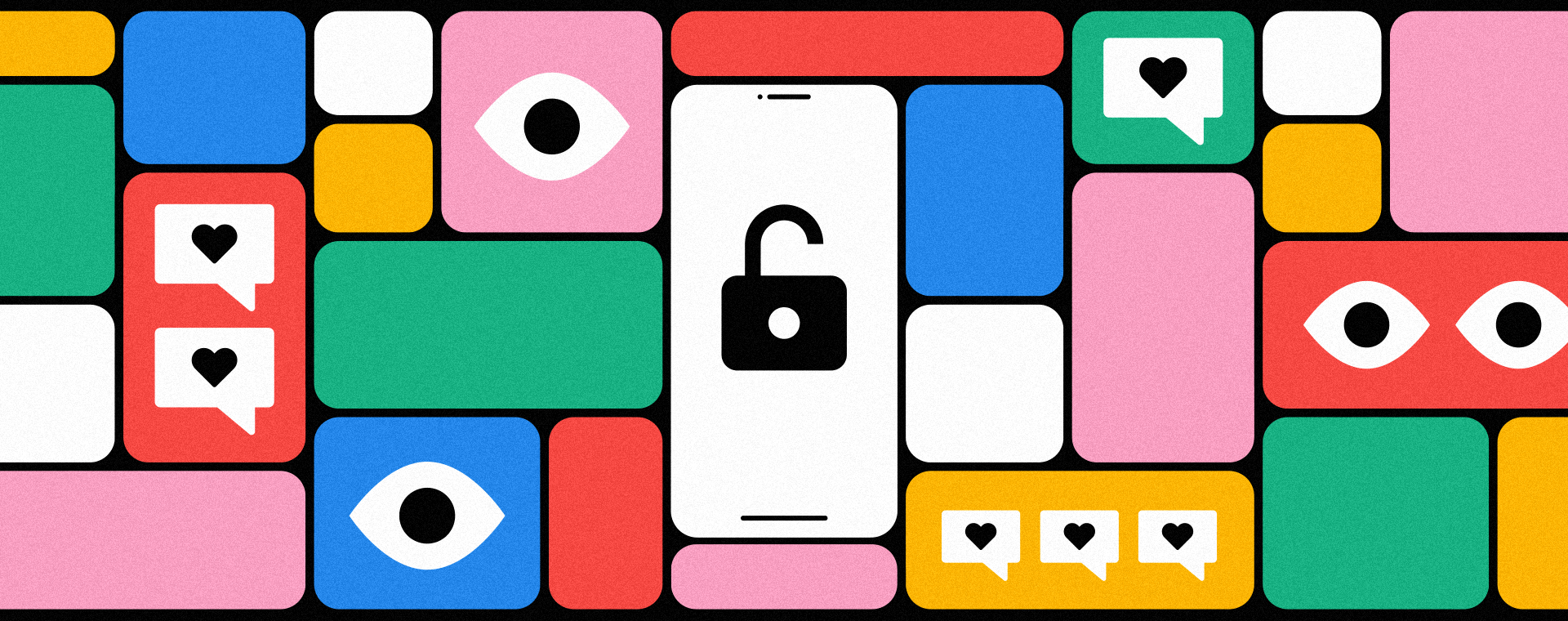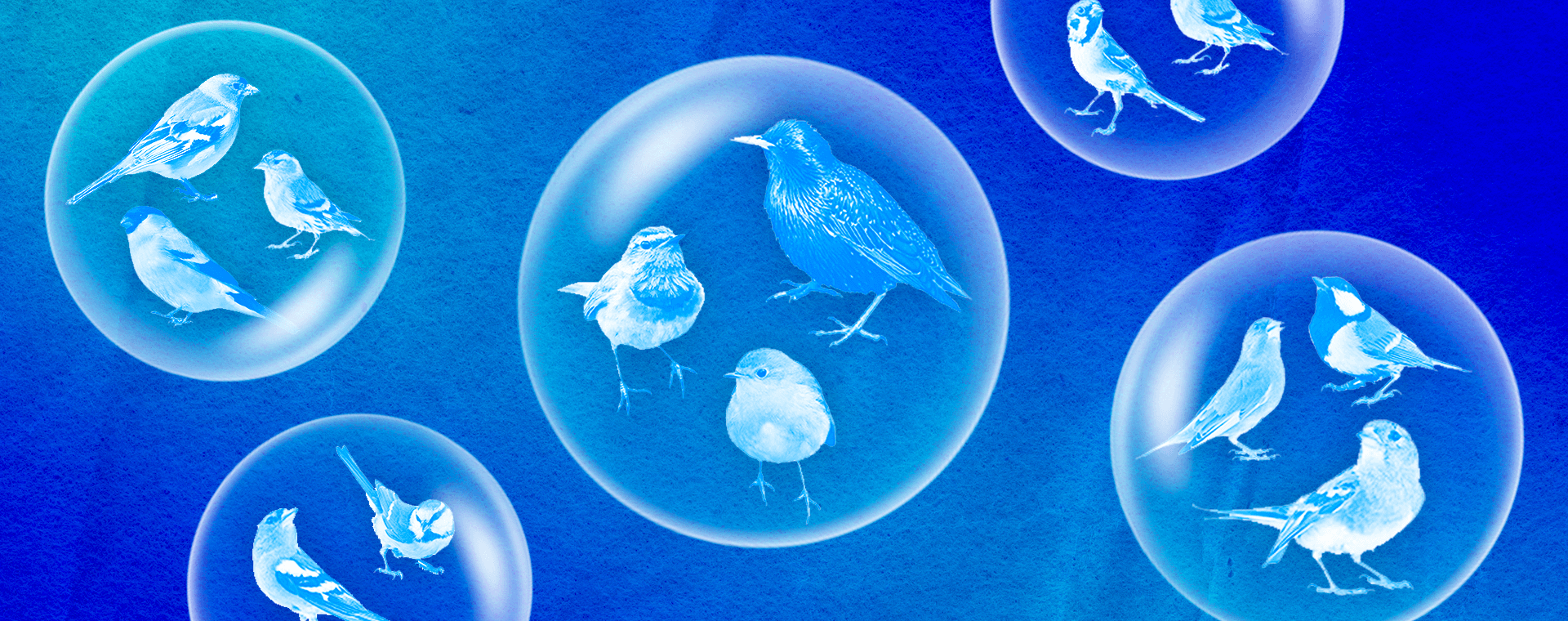Titles and tags: How to write perfect LinkedIn posts in 2020
By: Kyle Weber
September 24, 2020 | Reading Time: 4 mins
We recently wrote about LinkedIn and some of its issues with spam, notifications, and other aspects of user experience. While LinkedIn has room to improve, we can’t put all the onus on its team of developers and designers. As LinkedIn users and content creators ourselves, we can do better. You can do better.
How? By writing smarter LinkedIn posts. By optimizing your content for engagement. By properly using hashtags. By following key guidelines to make your posts more appealing to LinkedIn users.
There are plenty of articles online with tips for writing LinkedIn posts. This one aggregates the newest information from reputable sources like Hootsuite, Hubspot, and LinkedIn itself. So, if you’re reading this in 2020, here’s what the experts prescribe.
Character counts
- Posting from a personal profile grants you 1,300 characters.
- Posting from a brand profile grants you 700 characters.
- LinkedIn cuts posts off with a “See More” button at the 140 character mark. Anything past 140 characters will be hidden on all devices.
- If you post something longer than 140 characters, consider using the last line of shown text to incentivize users to click “See More”. You can do this by asking a question, introducing a list, etc.
Decide on your target audience
- While other platform strategies focus on staying top of mind, LinkedIn is more about quality. Before posting anything, nail down your audience and develop their content accordingly.
- But don’t get too narrow. At Stryve, the majority of our content is based around topics that can inspire, educate, and/or relate to the work being done by marketing professionals like us and like our clients.
- Think about their interests, pain points, and opportunities. Look at similar companies and see what’s generating the most engagement for them.
Lower your reading level
- Social media is not the place to show off your vocabulary. Write as simply as possible so it can be quickly skimmed and absorbed by your audience. No one is forcing them to read your post, so make it as frictionless as possible.
- To cut down on large paragraphs, turn your post into a bulleted list to allow for quick consumption
- A study of 3000 posts showed that posts with an easy readability score attracted the most views.
- We like to use the Hemmingway App to measure the readability. It’s free and requires no sign-in. Simply paste your text into Hemmingway and shoot for a score of Grade 6-8.
Ask for engagement
- Social media works best when you can start a two-way conversation. Try not to treat it as your own personal soapbox.
- Ask questions, ask for feedback, ask for opinions, etc. Think of your post as an ad with a CTA. Invite audience participation at the end of the post itself or as a comment.
Post at strategic times
- Research the best time to post. Be sure to consult valid sources and be sure they are up-to-date. Currently, Hubspot says the best time to post to LinkedIn is between 8am and 2pm Tuesday through Thursday.
- The worst time to post to LinkedIn? Outside of typical work hours — weekends and after 5pm.
- Every audience is different, so review your post analytics to discover when engagement and attention are at their highest.
Use LinkedIn Articles
If you have a long-form blog you would like to promote, consider recreating it as a LinkedIn article.
- LinkedIn articles will rank higher in search results than blog content due to LinkedIn’s high domain authority.
- You can better target audiences with LinkedIn articles than posts. This makes your article visible to more people outside of your network.
- Few people write LinkedIn articles, so it is an underutilized post type and an uncrowded space.
- If you want to drive traffic to your website, add links throughout the blog to articles you have in your site blog. You can also invite users back to your site with a CTA at the end of your article.
- LinkedIn articles have a 120,000 character limit, but posts ranging between 1000 and 3000 words get the most shares, likes, and engagement.
Include an image or video
- Articles and posts with images generate more attention than posts containing only text.
- Avoid the use of obvious stock images. Use your own photography, pull from Pinterest, etc.
- If you don’t have a photo, consider designing an infographic relating to your article. You can also create a design based on a quote from your article or post that will draw attention or highlight a key point.
- Video posts can earn up to 3x the engagement of text-only posts. Be sure to include a text component for those who are unable to watch the video.
@mentioning and using hashtags on LinkedIn
- Like other social media platforms, you can generate traffic by tagging other users. When done responsibly – not in a spammy sort of way – this is a strong tactic to increase the likelihood of a share.
- When it comes to hashtags, qualify the popularity of your hashtag by searching for it on LinkedIn and seeing the number of followers. Try to find the middle ground between overcrowded and unpopular. You want to have an audience but you don’t want to be drowned out by a million other posts.
- Check out competitors or like-minded brands to see what they’re using. This will generate or validate your own hashtag ideas.
- Don’t use too many hashtags or else you look desperate for attention. Hootsuite recommends a maximum of 5, without any real supporting evidence.
Do what’s best for you
Every audience is different. While these guidelines are a great place to start, LinkedIn’s analytics will tell you what’s working and what isn’t. LinkedIn is a great place to reach new leads and establish yourself within your industry. Follow these tips to get the most out of your efforts.