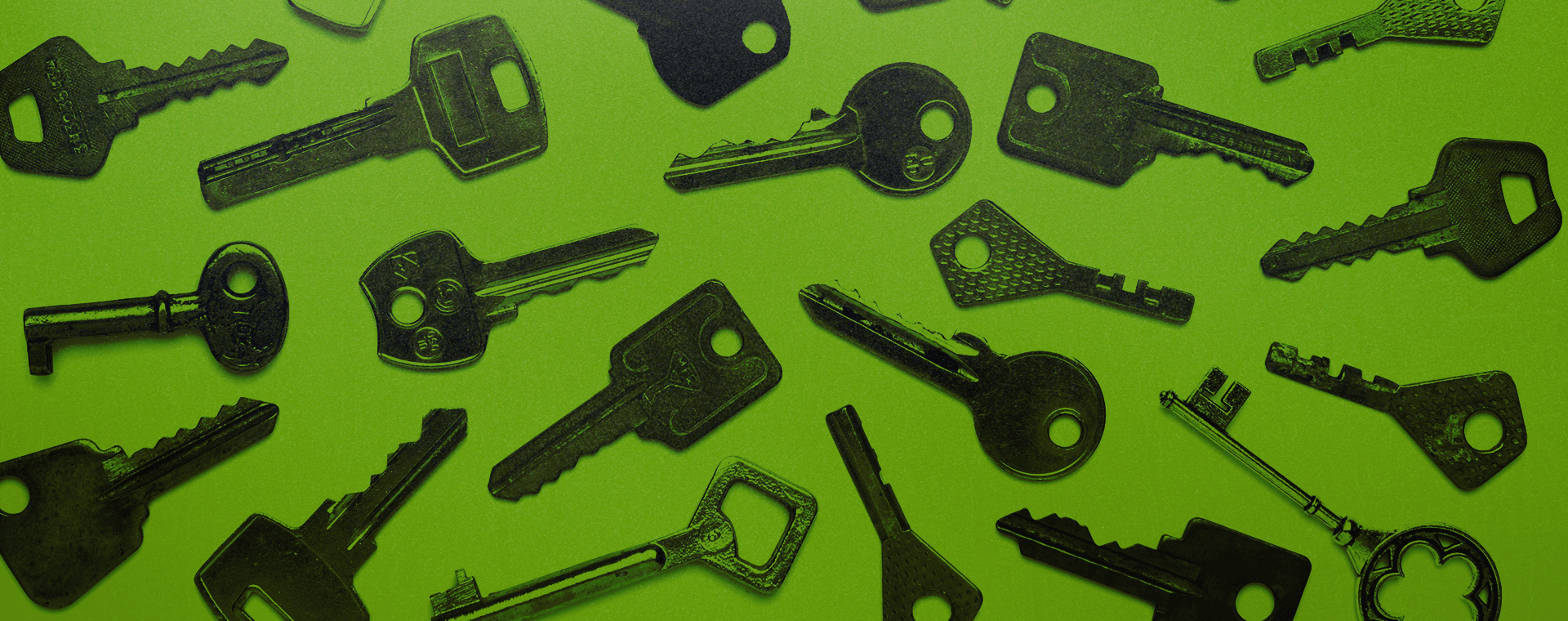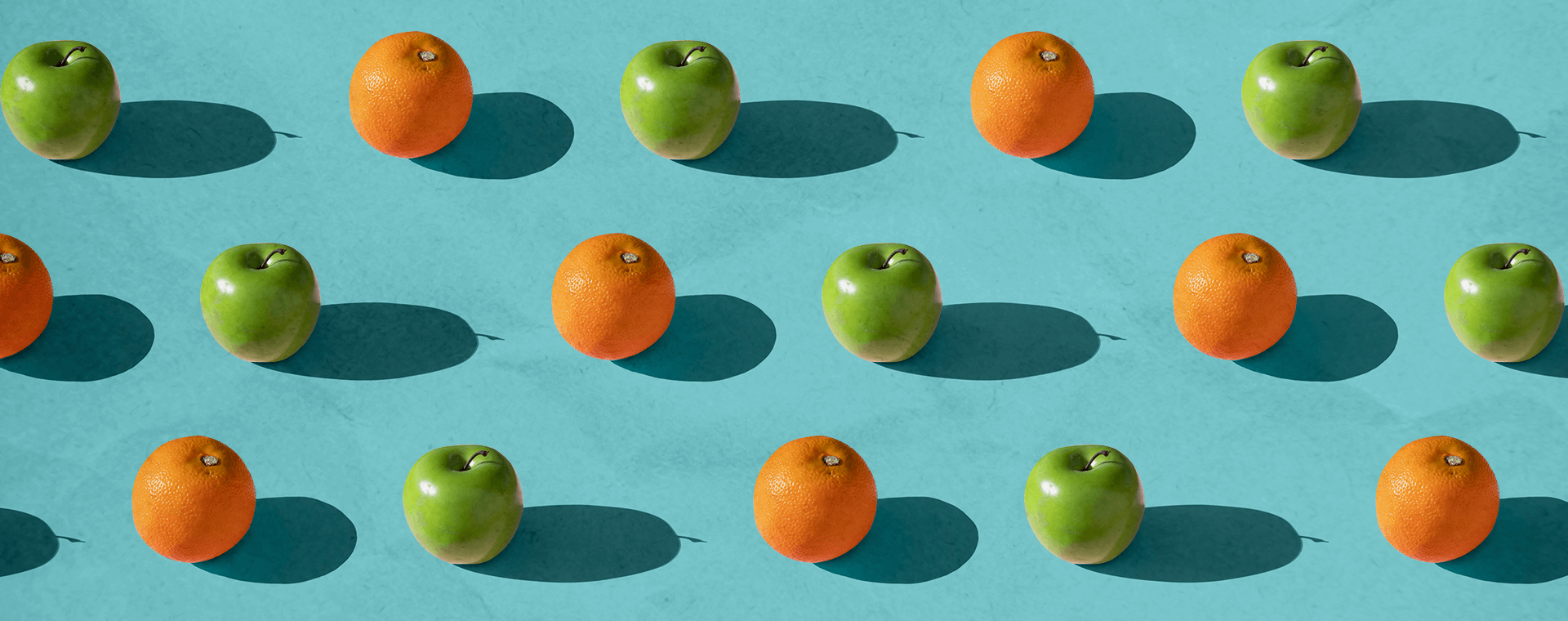How to quickly onboard your new digital marketing agency
By: Sarah Rosenquist
August 15, 2019 | Reading Time: 3 mins
Congrats! You’ve taken the leap and hired a digital marketing agency. You’re excited to get started with web work, campaigns, and whatever else you have up your sleeve. But before all of that can happen, your new agency needs to get to know you. They’ll need to get up to speed on your organization, your history, your goals, what you’ve been doing, and what you haven’t been doing. Luckily, marketers are used to doing this every day and should be able to ramp up quickly — as long as you provide them with the right info.
In these situations, too much information is better than not enough. So get ready, because a good agency is going to want a lot!
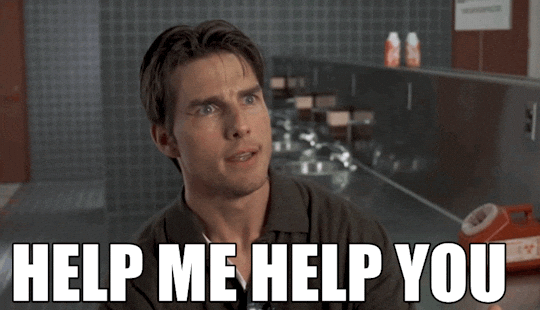
Give them ALL the background info!
You live and breathe your brand and business every day. This agency is brand new to you, so they need to get up to speed quickly. We like to drink from the firehose and take in as much as humanly possible. So dig through any past presentations, documents, proposals, etc. because it is better to err on the side of too much information than not enough.
Some of the common things that are useful for an agency are:
- Company strategy, vision, goals
- Brand guidelines
- Creative assets (logos, photography, fonts, illustrations, etc.)
- Marketing strategy
- Personas
- Product roadmaps
- Competitive analysis
- Positioning documents
A good agency can work without all of these things, but any little bit will help!
Give them ALL the access!
Your agency will want to check out past campaigns to look at what worked and what didn’t. They will want to deep-dive into your website analytics. They’ll want to look for trends in what kind of people converted easily. That means they need a lot of data. Here are some handy links to how-to’s on what you’ll probably want to share with them, what you need, and what level of access to grant.
For website stuff you’ll need the email address(es) they want to use to set these up:
- Google Analytics, grant Edit access.
- Google Tag Manager, grant User access on the account, and either Edit or Publish permissions on the container (depends if you want to review their changes before publishing or not).
- HubSpot, give them Marketing access, with the ability to Publish assets (unless you want to police that). Also toggle on lists, forms, reporting, and editing code templates and modules. We also recommend granting workflow access under CRM Settings Access so they can do some with automation.
- Pardot, give them the Marketing role.
- WordPress, give them the Admin role.
- Drupal, give them and Administrator role unless you have a custom one that is more suitable.
To give an agency access to digital advertising stuff is a bit more complicated, but still totally manageable:
- Google Ads account, get their preferred Google email and grant Standard access or get their Manager Account’s Customer ID and link it.
- Bing ads, get their preferred email and set them to an Advertiser Campaign Manager on the appropriate accounts or accept their agency request.
- Twitter ad account, get their preferred Twitter username for managing campaigns and give them Ad Manager permissions.
- LinkedIn ad accounts, you will want to connect with the agency people first. Give them the Campaign Manager role. You’ll also want to do the next one so they can create sponsored content ads.
- LinkedIn company page, make sure you’re connected on LinkedIn with their team members then add them.
- Facebook ad account, get their peoples’ emails used on Facebook and give them Ad Account Advertiser permissions. Or get their Business Manager’s ID and get an ad account owner to Assign Partner access to them.
- Facebook page, get their peoples’ emails used on Facebook and give them the Editor role if you want them to manage organic posts or Advertiser if you don’t. They may also use Business Manager and have sent a request to manage the page for you to approve.
- AdRoll, get their preferred email and add them as a General User.
If you’re a client or agency that spots something they frequently dole out or need, let us know and we’ll add it to the list!