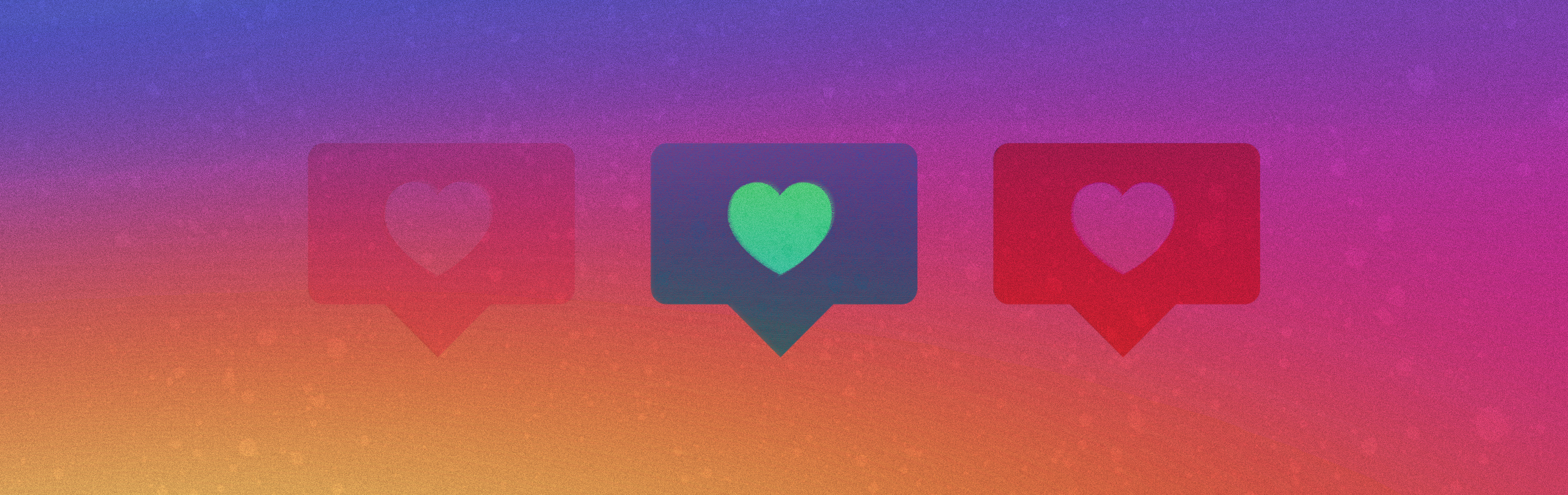How to Run Instagram Ads
By: Sarah Rosenquist
October 16, 2015 | Reading Time: 4 mins
It’s a beautiful time for digital marketing – a new and highly popular platform is open season for advertising. Instagram recently began en-masse rollout of their advertising platform, giving marketers access to the social network’s 400 million daily active users. Here’s how you can get started:
Connect your Instagram account to your Facebook Page
Navigate to your brand’s Facebook page and hit the Settings button in the top right. You’ll see the option for Instagram Ads on the left menu, and when clicked you’ll be asked to add the account with the username and password.
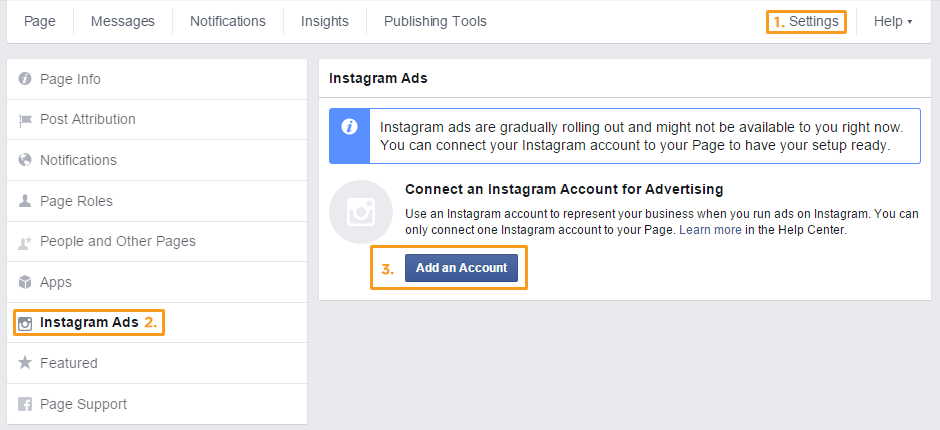
Find your way to Facebook’s Power Editor
For the time being, this is the tool you’ll have to use to launch an Instagram ad. To get there, click the arrow in the top right of Facebook’s navigation bar and select Manage Ads. At the top, underneath the search bar, you’ll see the option to launch Power Editor. Note: Power Editor is only supported with the Chrome web browser.
Create your campaign
When setting up your new Instagram campaign, make sure that you set your objective to one that is currently supported. At the time of this writing, the available objectives for Instagram ads are clicks to website, mobile app installs, and video views.
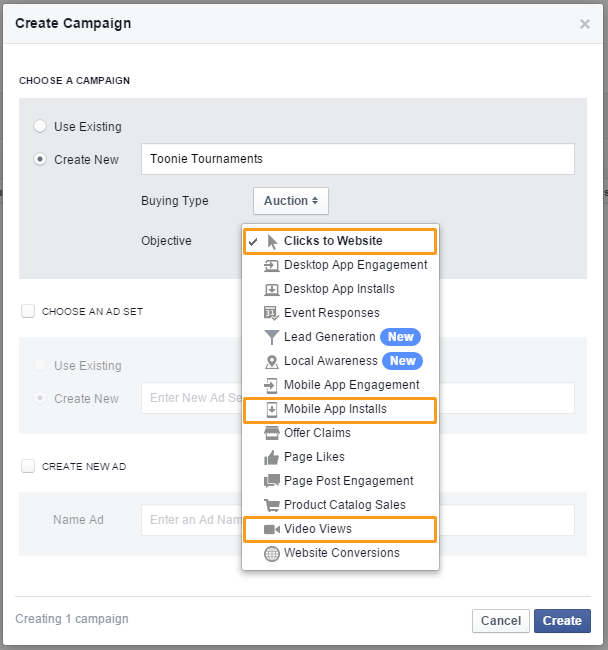
Based on your marketing objectives or the type of creative you’re planning to use, it should be pretty easy to choose one of these options. For this example we’ve selected an oldie but a goody: clicks to website. We’re promoting an event and want to lead visitors to a webpage that has the event details.
Set your targeting and budget in the Ad Set
The great thing about Facebook’s acquisition of Instagram is that advertising on Instagram comes with very familiar targeting options. Instagram accounts don’t collect a whole lot of data on users’ demographic information, but most people will connect their Instagram account to their Facebook (for the purpose of sharing) which is full of demographic data.
Input your targeting information; in our example we’re trying to reach 15-25 year-olds who live within a 25km radius of Kitchener (which is where this event is located). Make sure that when you get to the section about Placement, you select the option to have your ads displayed on Instagram.
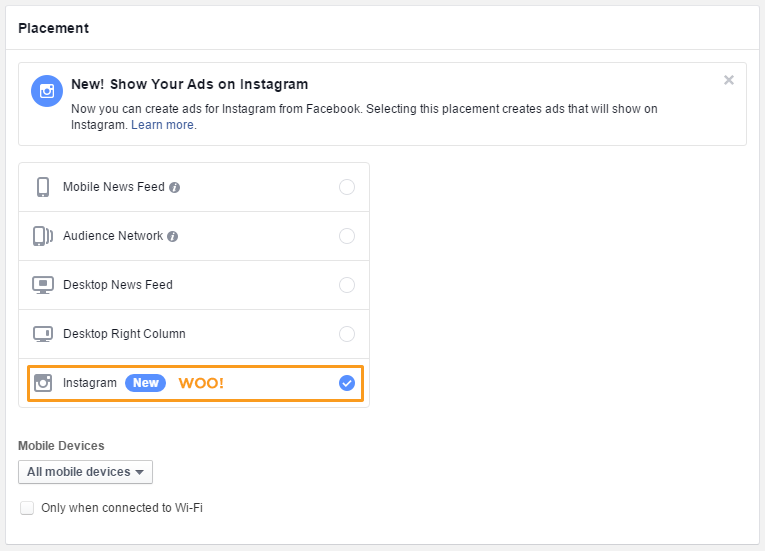
Don’t freak out at the CPC
When setting up your Ad Set, you’ll need to input your budget and set your bidding strategy and max bid. In 99% of cases, you want your bidding strategy to match your campaign objective. We wanted to get people to click and go to a webpage, so we set up our bidding to pay per click. We also recommend that you manually set your max bid – not only does it let you specify the amount that a website visitor is worth to your business, but it also gives you a chance make sure your bid is on the high end to help you win the auctions and get more impressions.
So that’s what we did, and we were pretty shocked when Facebook told us the going rate for Instagram ads in our local market.
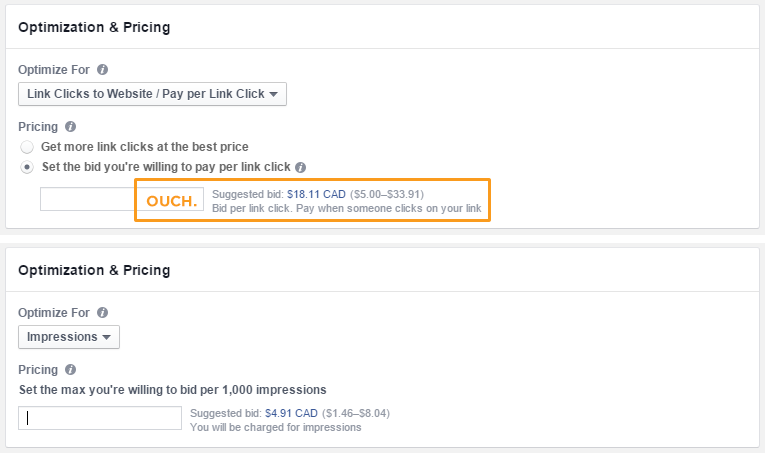
We also checked what the pricing would be using a CPM model (with the same targeting parameters). If website visits aren’t central to your campaign, this could be a great way to set your bidding strategy. It is especially effective if your goal is to build brand awareness or if you aren’t trying to elicit a specific action.
Make some killer creative
The third step in the process is creating your ad. Instagram is the place where you need to use imagery that really stands out. Check out some tips from our designer on how you can do just that! Beyond the image or video you choose to use, you’ll also have the option of inputting a text description (which can include @mentions or #hashtags) and choosing from a select list of CTA button text.

In the case of an event, we chose to go with “Learn More” because we wanted to make the text description compelling but short. Over time, we’ll see this list expand just like Facebook’s has over the years.
Monitor your ad’s performance
When we checked in on our ad after 12 hours of cycling, we were stunned by the results.
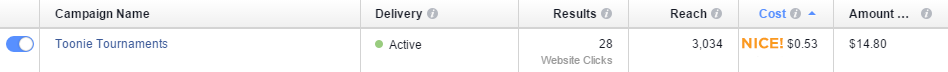
The cost per click (CPC) ended up averaging only $0.53! That was a pleasant surprise compared to the $18/click suggested bid. This is a perfect example of why it’s so important to monitor the performance of your PPC campaigns. Don’t just launch it and leave it. The best data you can get as a marketer is your own data, so use it well! In our example here, I noticed these results and decided to refine my targeting based on Interests. This should result in a higher conversion rate as it is focusing more narrowly on the target market. Of course, I’ll be checking on it again in another 12 hours to see if my hypothesis was correct.
As the platform evolves, we’ll be sure to keep you updated with new strategies to use.