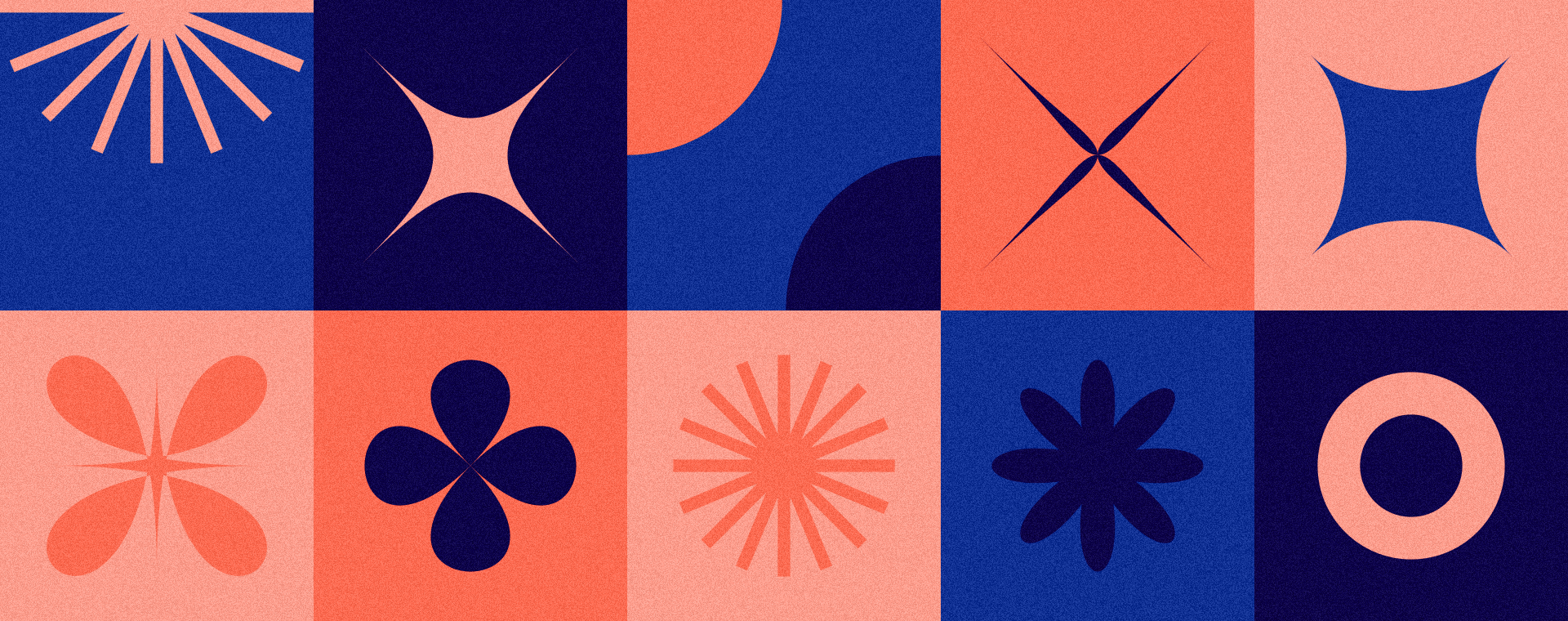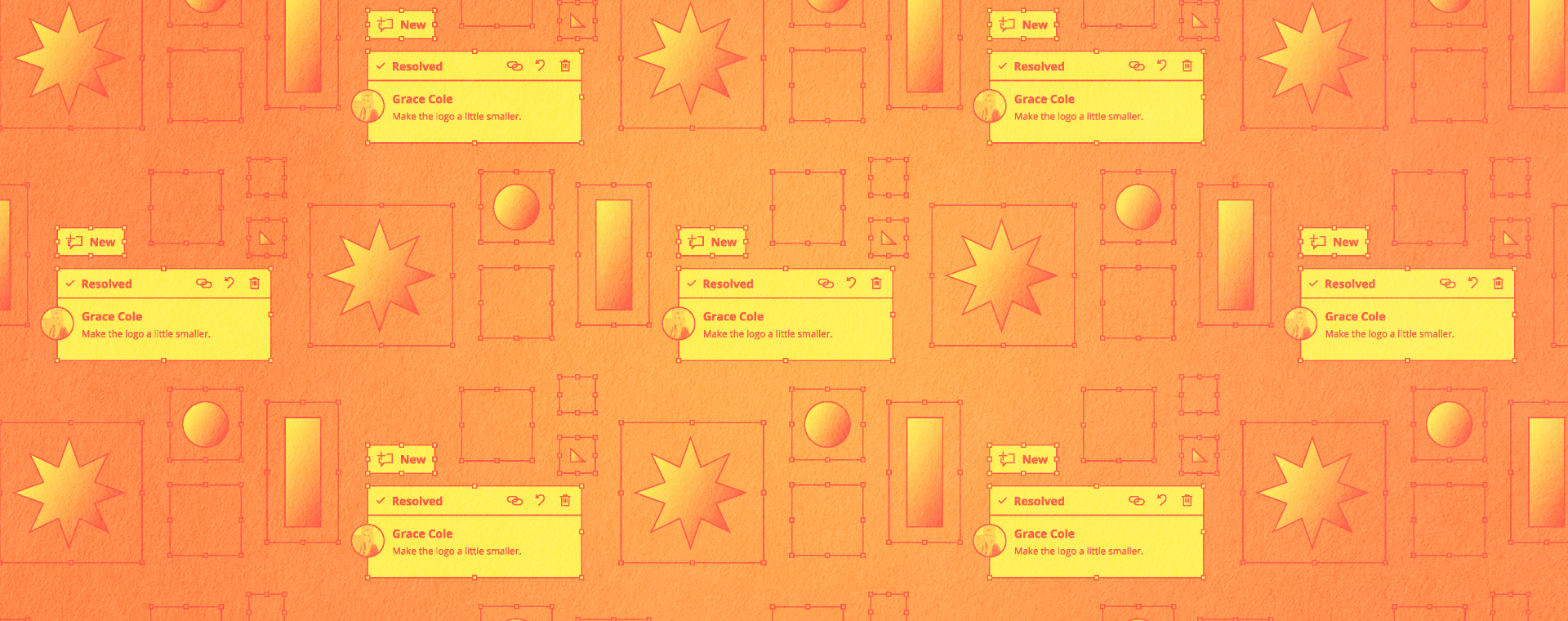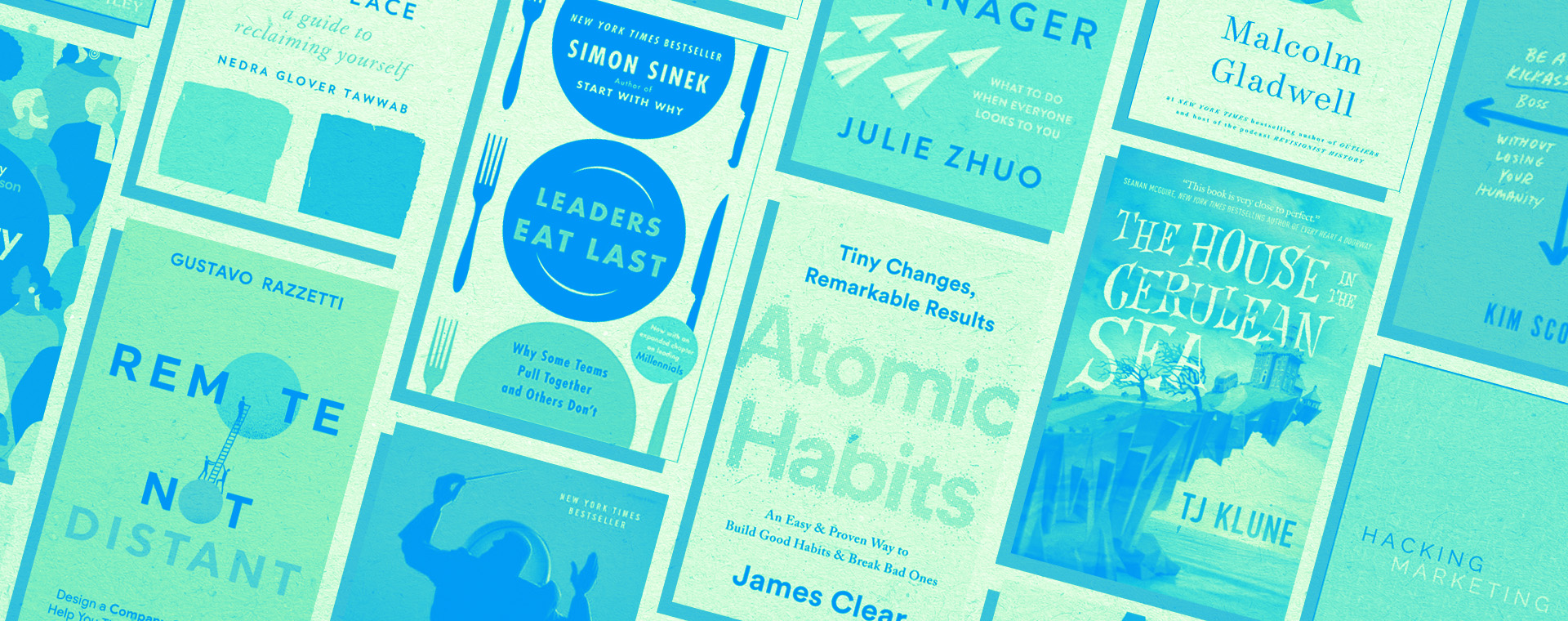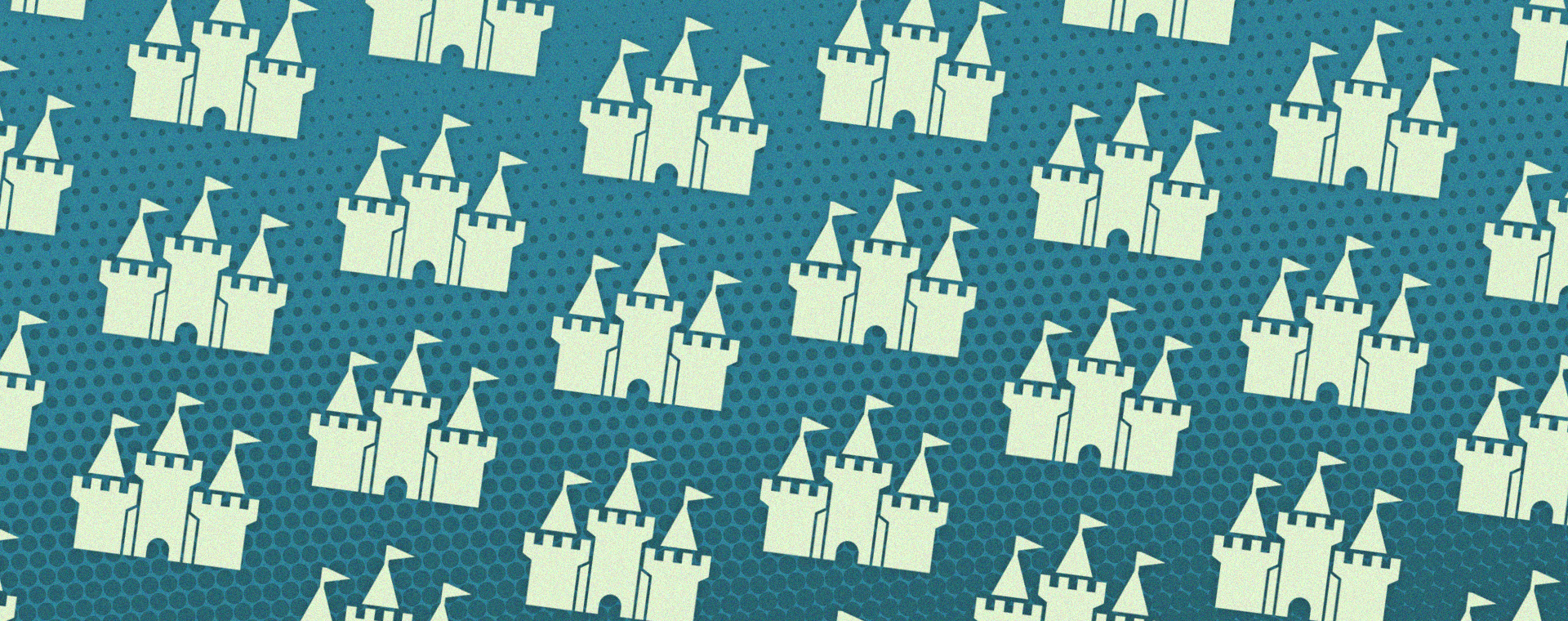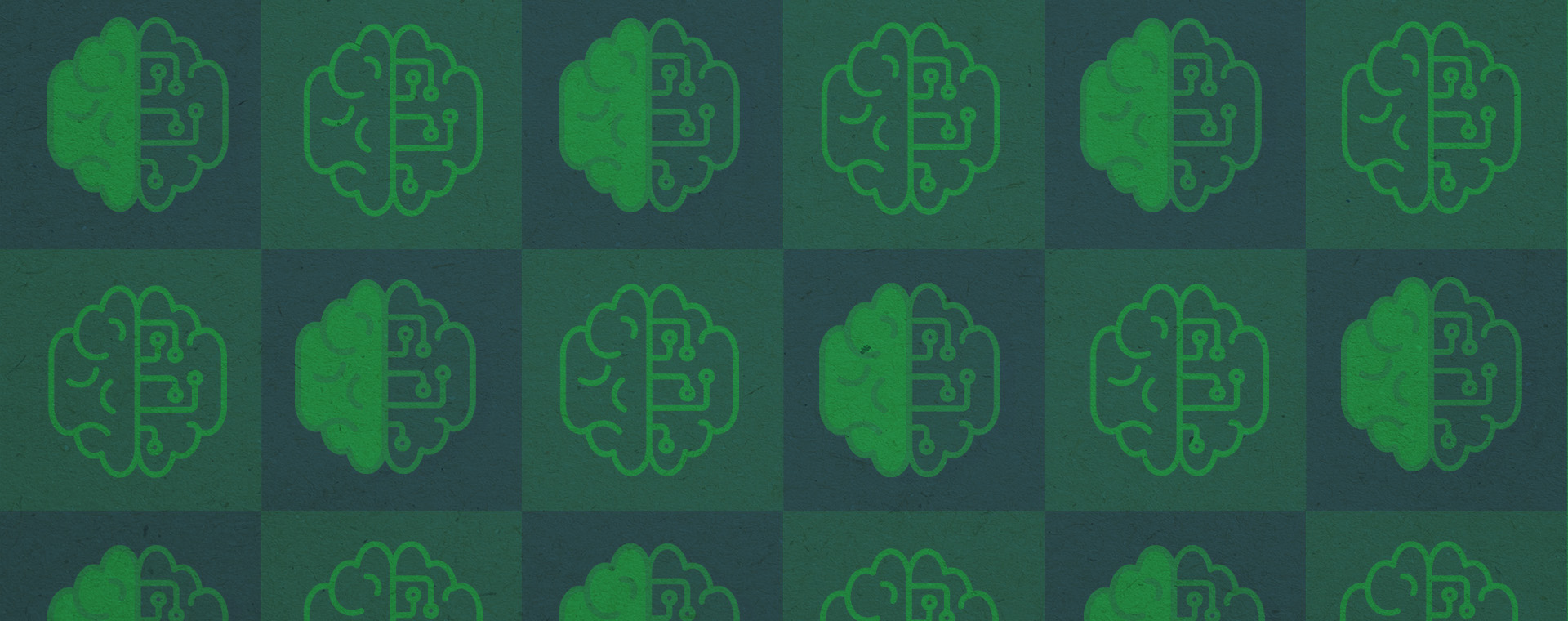Google Chrome extensions you shouldn’t live without!
By: Grace Cole
July 10, 2019 | Reading Time: 4 mins
A few weeks ago, tragedy struck me on a Monday morning. My computer was on the fritz and I lost all the Google Chrome extensions I’d collected over the years. ‘Tragedy’ might seem dramatic, but I didn’t realize how much my workflow depended on my extensions until they were taken from me. For tasks as small as writing emails, providing feedback, and finding inspiration, I felt lost without them. From this experience, I’ve gained a newfound appreciation for my Google extensions and the developers behind them.
Whether you’re looking to improve your productivity or enhance your browsing experience, here are some of my favourite Google Chrome extensions I can’t live without.
LastPass
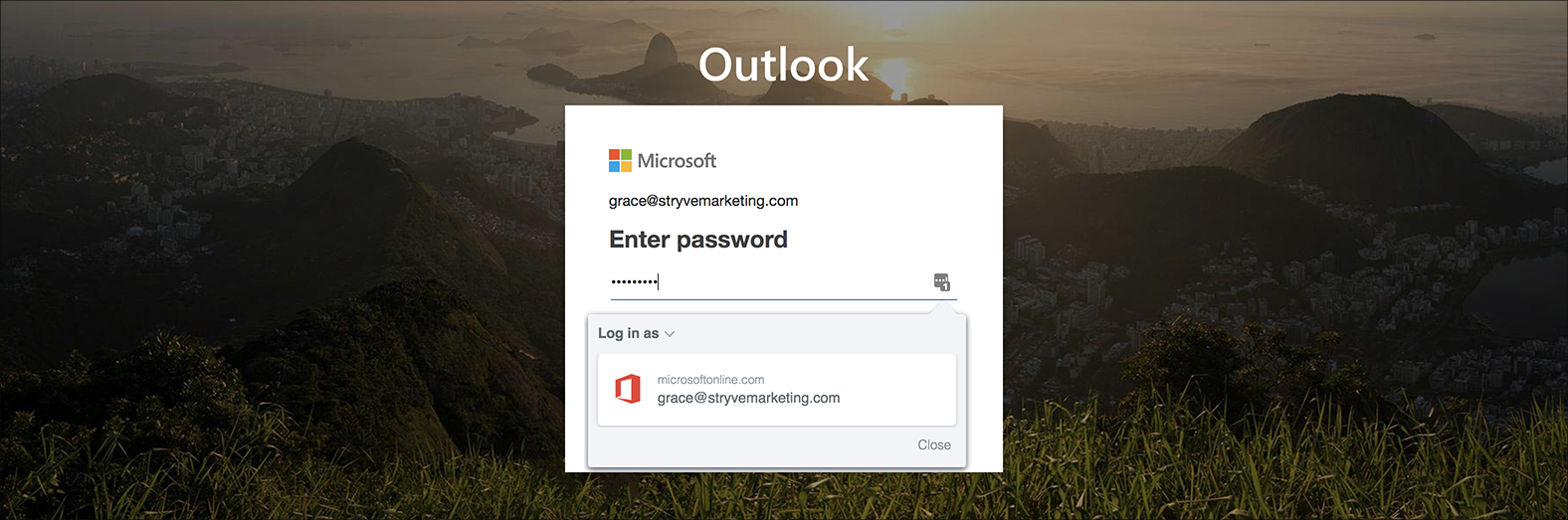
The days of clicking ‘forgot password’ are behind you. With LastPass, you only need to keep track of one password! That’s right; with a single LastPass password, you can access any and all of your other applications. Designed to reduce the hassle of managing multiple user accounts and passwords, LastPass securely stores all your login data in one place. Complete with a secure password generator and identity verification feature, LastPass enables teams to safely share passwords with select team members and organizations.
Grammarly
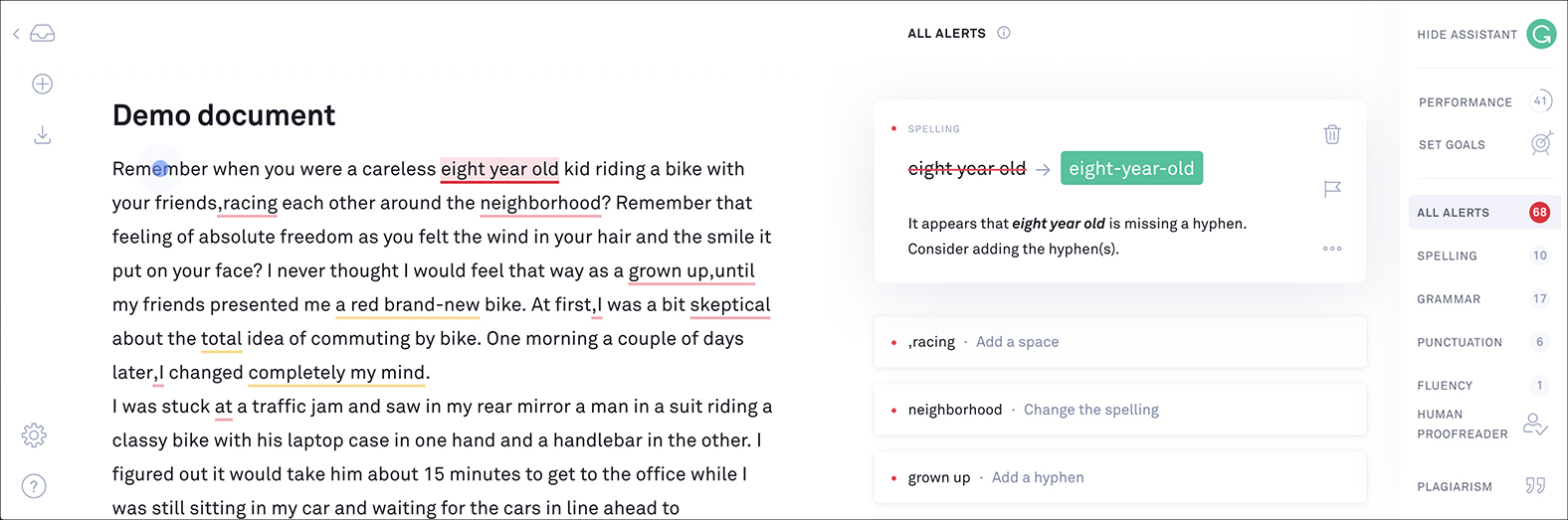
Grammarly puts your mind at ease over unintended spelling mistakes and grammar errors. It’s like having your own personal editor looking over your shoulder while you write (minus the annoyance of someone actually looking over your shoulder while you work). With versions for desktop and browser, you’re covered on tasks ranging from large word documents to quick web posts. With Grammarly, you can feel confident in hitting send or submit on your messages, documents, and social media posts.
WhatFont
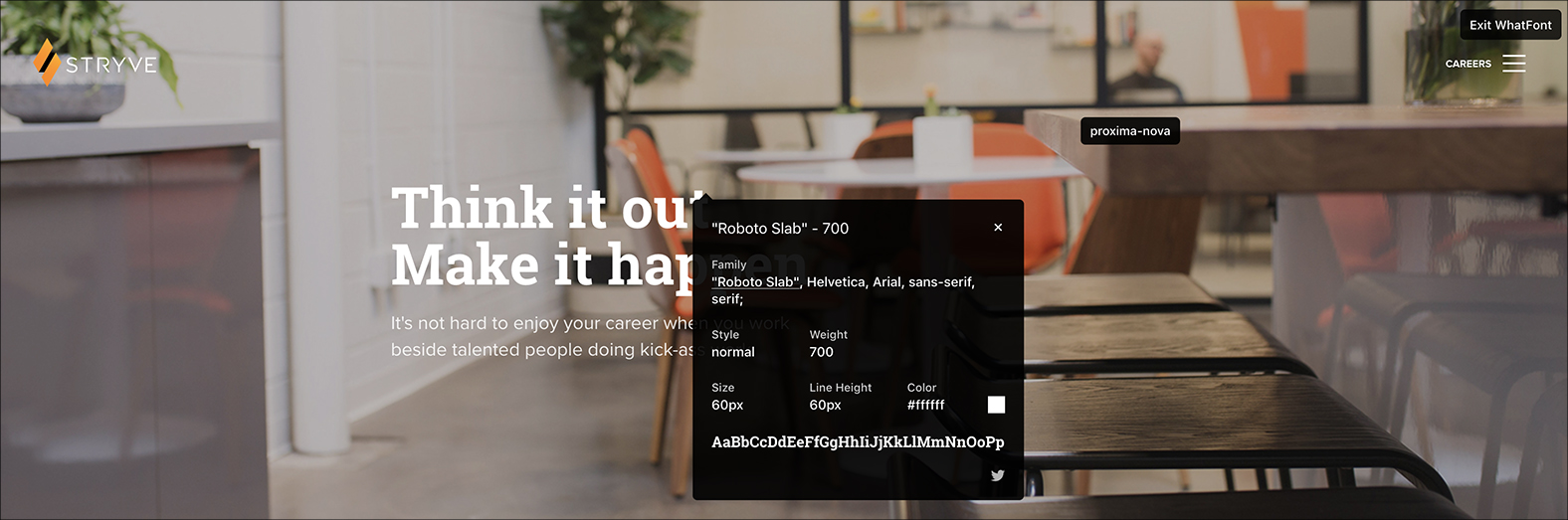
This tool is great for web developers and designers who are double-checking their work or looking for inspiration. With just two clicks, WhatFont displays things like size, weight, line height, colour, and other information on the fonts being used on a selected website. It even detects the typeface service being used, such as TypeKit or Google Font. Say goodbye to digging through dense code and CSS in your web inspector!
Image Capture
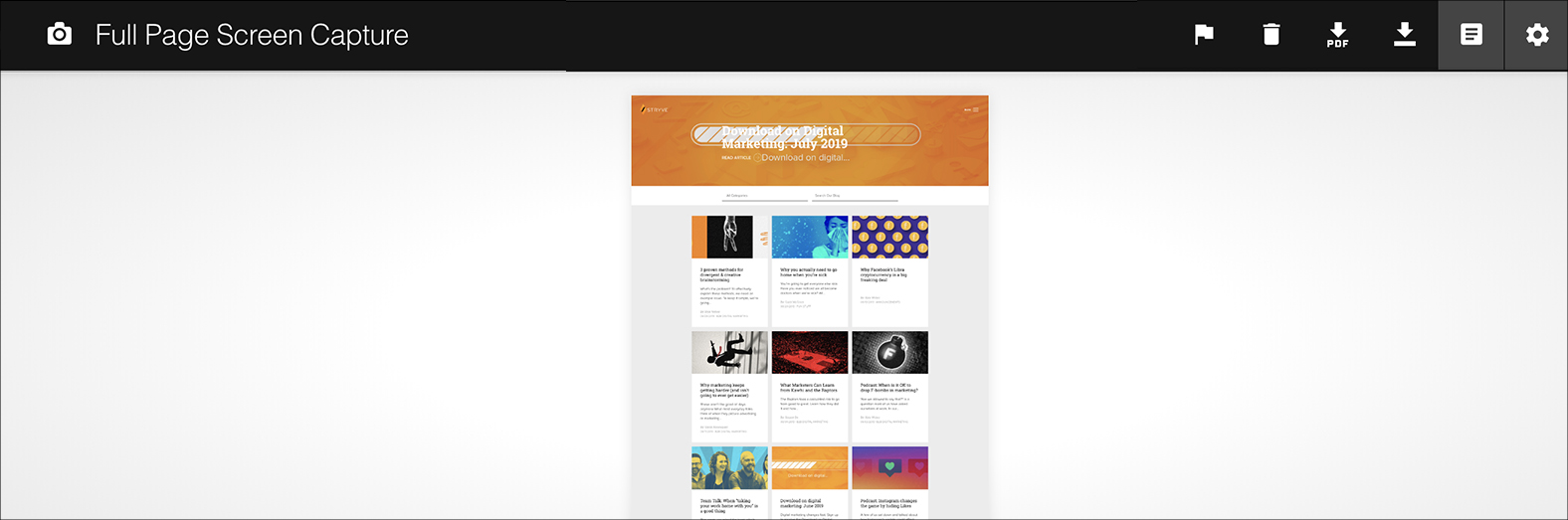
Image Capture makes it easy to take and share full page screenshots of your browser window. With just one click, the extension takes multiple pictures, stitches them together, and opens a full-page screenshot of your browser. From there, you can download the image in various file formats, making it an excellent tool for anyone looking to document or share what they’re seeing or experiencing on their personal device.
Window Sizer
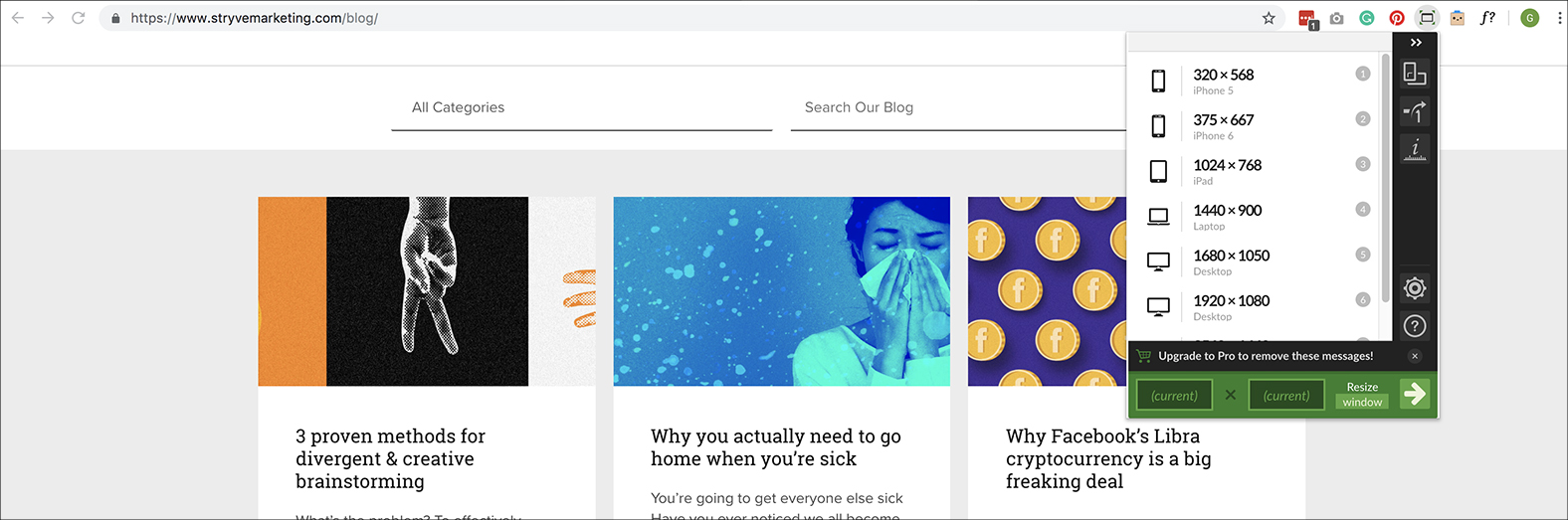
With all the different screen sizes and resolutions we have today, it’s essential to ensure your website translates well to various dimensions. Thanks to the developers of the Window Resizer extension, you can check your layouts right in your browser without needing to move to different devices. The extension comes with a variety of presets along with customizations for screen width, height, and position.
The Great Suspender
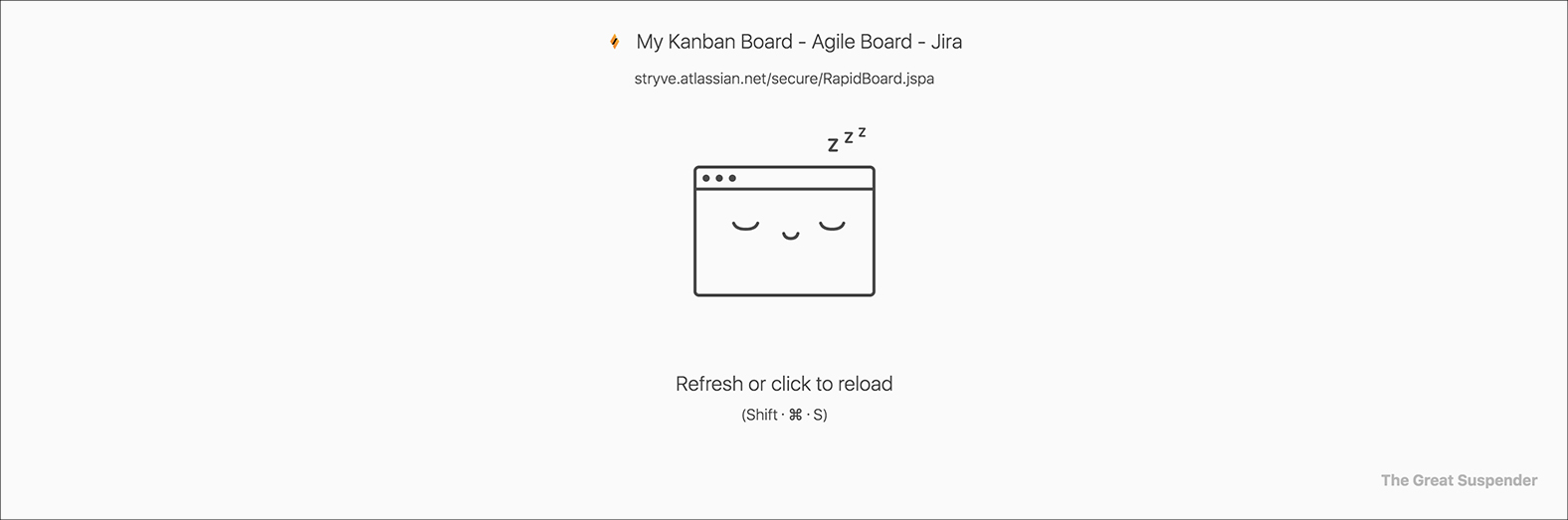
I have a terrible habit of slowing down my computer by having too many browser tabs open at the same time. The Great Suspender extension helps free up the memory and RAM of your computer by automatically suspending unused tabs until they’re needed again, making it easy to multi-task with multiple tabs without feeling guilty about overloading your machine.
Pinterest Save Button
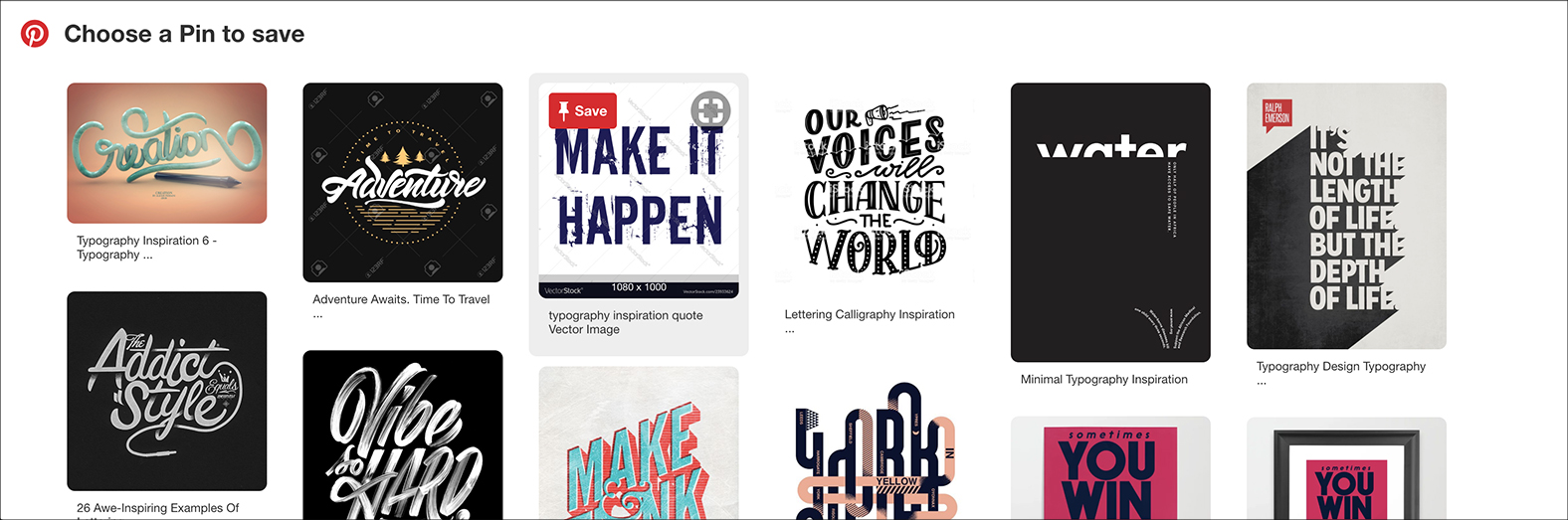
With Pinterest being one of the most popular sharing websites out there, it’s no surprise this extension made my list. While many people use it for personal things like finding dinner recipes, DIY projects and more, I use it professionally to gather and organize inspiration to share and collaborate with my team members. The Pinterest Save button not only makes it easy to find and save ideas while you browse, but it keeps things organized for when you’re ready to review.
Don’t take your extensions for granted
Sometimes you don’t truly appreciate something until it’s gone, and with Google Chrome extensions running silently in the background, it’s easy to forget about them. Losing mine made me realize how vital they are to my workday and how they’ve managed to keep my processes efficient. While I don’t wish for you to lose yours, I do challenge you to consider which extensions you can go without. If you have plugins collecting dust in your toolbar, you may actually be hurting your efficiency by weighing down your browser speed. Alternatively, if you’re not yet using extensions, I suggest a quick trip to the Chrome Web Store to see how you can improve your own workflows and save time.