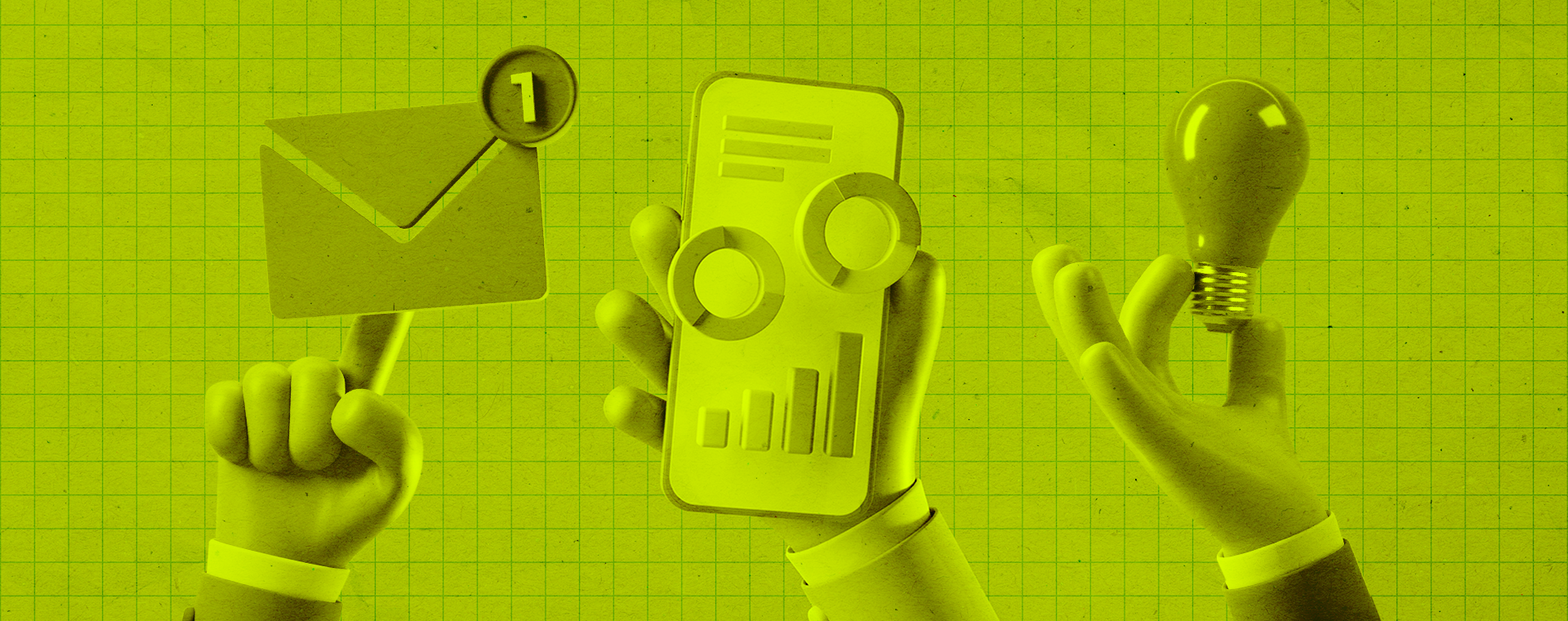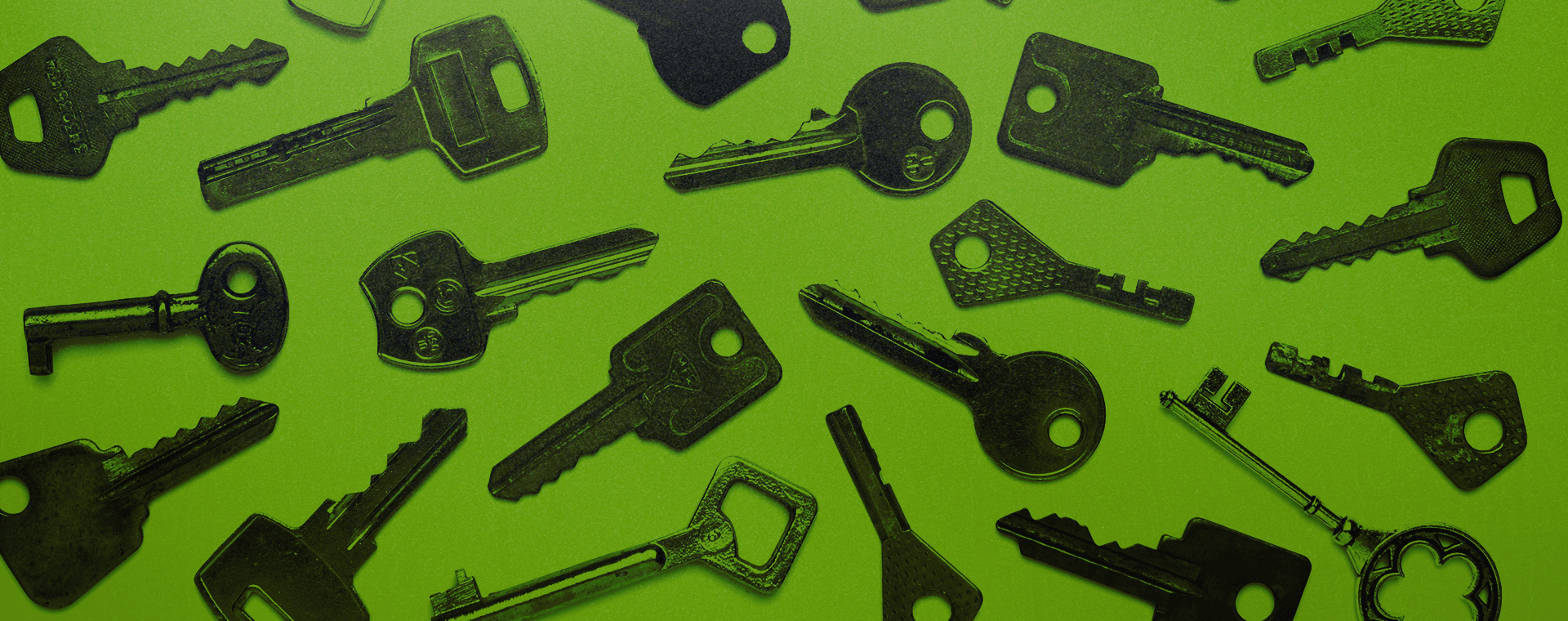Get to know Google Analytics 4
By: Kaleigh Bulford
June 16, 2021 | Reading Time: 5 mins
If you spend time in Google Analytics you’ve probably seen Google’s helpful little prompts urging you to upgrade to Google Analytics 4. Likewise, if you’ve set up a new property recently, you might notice that Google seems to have removed Universal Analytics (don’t be alarmed, it’s just hidden away—here’s how to set it up). You might be thinking, ‘it’s an upgrade so why wouldn’t I want the latest and greatest?’. Well, read on to learn how the platforms are different and what those differences may mean for you.
What is Google Analytics 4 (GA4)?
The internet has changed significantly since 2005 when the first Google Analytics was launched. Back then, the iPhone was barely a twinkle in Steve Jobs’ eye and websites looked like this. GA4 is Google’s response to cross-device usage and the impending death of cookies. It’s been redesigned from the ground up to better collect and predict data in a world with stricter privacy laws. It also uses a new measurement model that can collect and combine data from both your website and your app in one data stream.
Despite what the Google Analytics UI tells you, GA4 is not exactly an upgrade from UA. It’s actually a new platform that runs alongside UA. Well… kind of. It used to be called ‘App + Web’ but people weren’t using it, thinking it didn’t apply to them unless they managed an app (guilty as charged).
How does this help with a cookie-less future?
GA4 is built to use AI and data modelling to help fill the gaps in data caused by privacy restrictions, which is becoming more and more important as major players like Apple limit the amount of data we’ll receive.
GA4 is also able to stitch data together across multiple devices to better track users across phones, tablets, TVs, and whatever else they use. This means users are less likely to be double-counted, which will provide more accurate data on which to base predictions.
How is GA4 different from Universal Analytics (GA3)?
Here’s the quick and dirty lowdown:
- Updated UI. It’s a bit more modern while grouping items differently.
- It’s designed to work even without cookies.
- Event tracking is a core part of the platform. Basic events are built-in.
- No more goals. Instead, you mark events as conversions.
- No more views (for now).
- No more bounce rates. They’ve been replaced by ‘engaged sessions’ (sessions that lasted longer than 10 seconds, or had a conversion event, or had 2 or more screen or page views) and engagement rate.
- Reporting is less of a focus. Google wants us to use GA for analysis and Data Studio for reporting.
- Data retention is 14 months (pro-tip: it’s set to 2 months by default. Change it to 14 months by going to Data Settings> Data Retention in the Admin tab).
Event tracking is the foundation of GA4
If I had a dollar for every time I logged into a new GA account and saw no event tracking set up, I would be sitting on a beach in Hawaii sipping a Pina Colada right now. If large businesses with plenty of resources aren’t taking full advantage of Google Analytics, then what hope do small or midsized businesses have?
With this in mind, GA4 uses events as the basis for data collection, with many set up by default. Now, everything is an event. A pageview? That’s an event. A new session? Event. GA4 breaks events down into four categories:
Automatically collected
GA4 comes out of the box automatically collecting basic events such as page_view, session_start, and scroll. If your GA4 is set up, you collect these events—no coding required.
Enhanced Measurement
Enhanced Measurement events are also automatically collected (if you don’t disable them) and may also collect specific parameters out of the box. One example is the file_download event which will also collect the file_extension, file_name, link_classes, link_domain, link_id, link_text, and link_url parameters.
Recommended
These are events that are not automatically collected but that are common across different industries and use cases. Google has provided standardized naming and implementation. Some examples would be login, share, and purchase.
Custom
If none of the above events work for your use case, you’ll want to set up a custom event. Users should know there’s a limit to the number of events you can collect (spoiler alert: it’s 500), so choose wisely!
Google Analytics 4 will remove the need for things like manually adjusted bounce rates because the platform can better understand user behaviour without setting up anything custom.
Events are more flexible
Gone are the standard event action, category, label, and value parameters you used to add to each event in GA3. Now, events are much more flexible, allowing you to add up to 25 parameters to each event and to name them however you like.
By standardizing events and ensuring the basic ones are collected by default, Google is able to better understand user behaviour across platforms. I’m speculating here, but I also suspect it helps improve machine learning beyond your property by putting everyone on the same page events-wise.
Reporting in GA4
If you already do your reporting in Google Data Studio, this doesn’t affect you. But for those who don’t, you might feel a little bit lost at first–I sure did. Granular reporting in GA4 is not very straightforward. In fact, that’s by design. Google has said that their intent is for GA4 to be used for analysis and Google Data Studio to be the go-to for reporting.
This—combined with data retention for a maximum of 14 months—is one of the main reasons I will continue to use GA3 for reporting and analysis for the time being. When privacy laws start heavily limiting the data we see coming into Analytics, that’s when we’ll look to adopt GA4 and its machine learning modelling to fill in the gaps.
So, should you “upgrade” to GA4?
There’s no question that Google Analytics 4 is the future. It’s where Google will be focusing its efforts and where I expect we’ll exclusively see new and innovative features from here on out.
That said, it’s going to take a while for integrations to catch up, and for people (and businesses) to learn how to best use the new platform. Personally, GA4 still feels like it’s in Beta to me. For now, my recommendation would be to run both in parallel. Continue using GA3 for everything (especially for keeping historical data), but start experimenting with GA4. Set it up now so you can start gathering data and configuring events, then compare it against GA3. That way you’ll be ahead of the curve when it’s time to finally say goodbye to GA3.
You might also want to ramp up on Google Data Studio if you haven’t already!