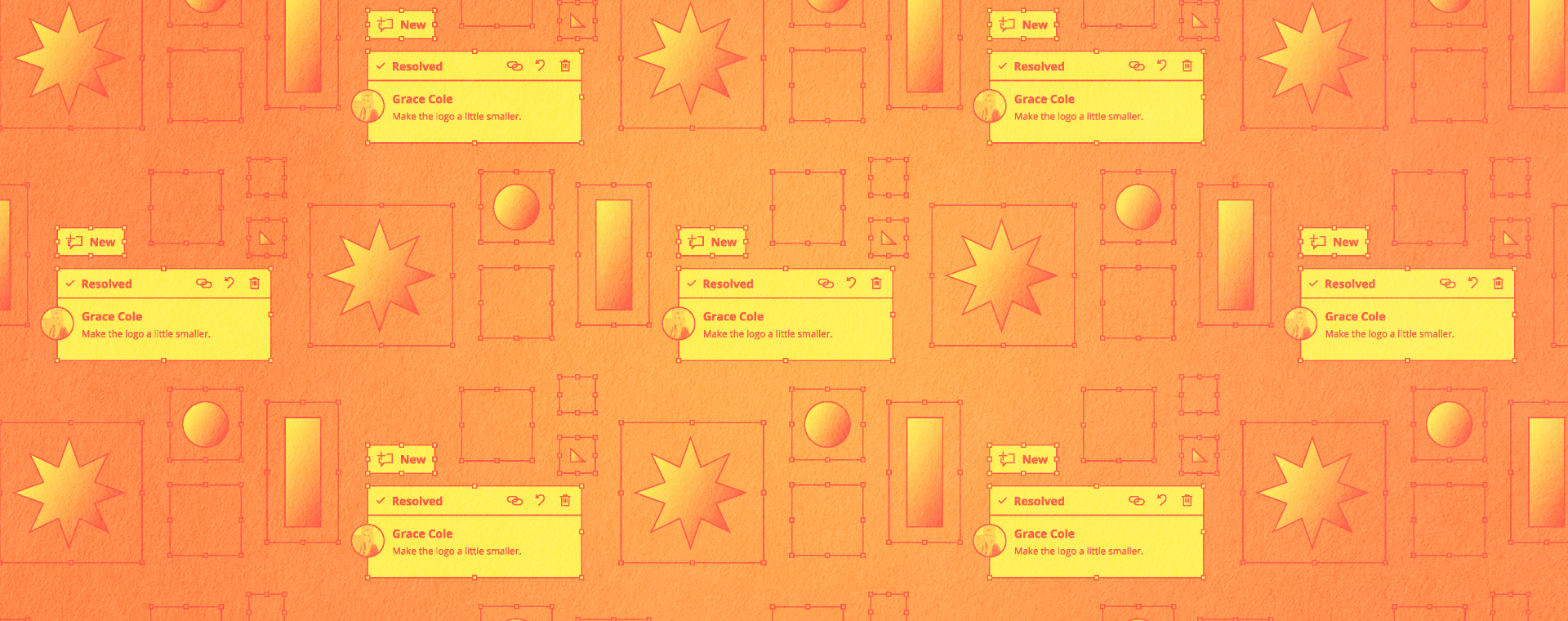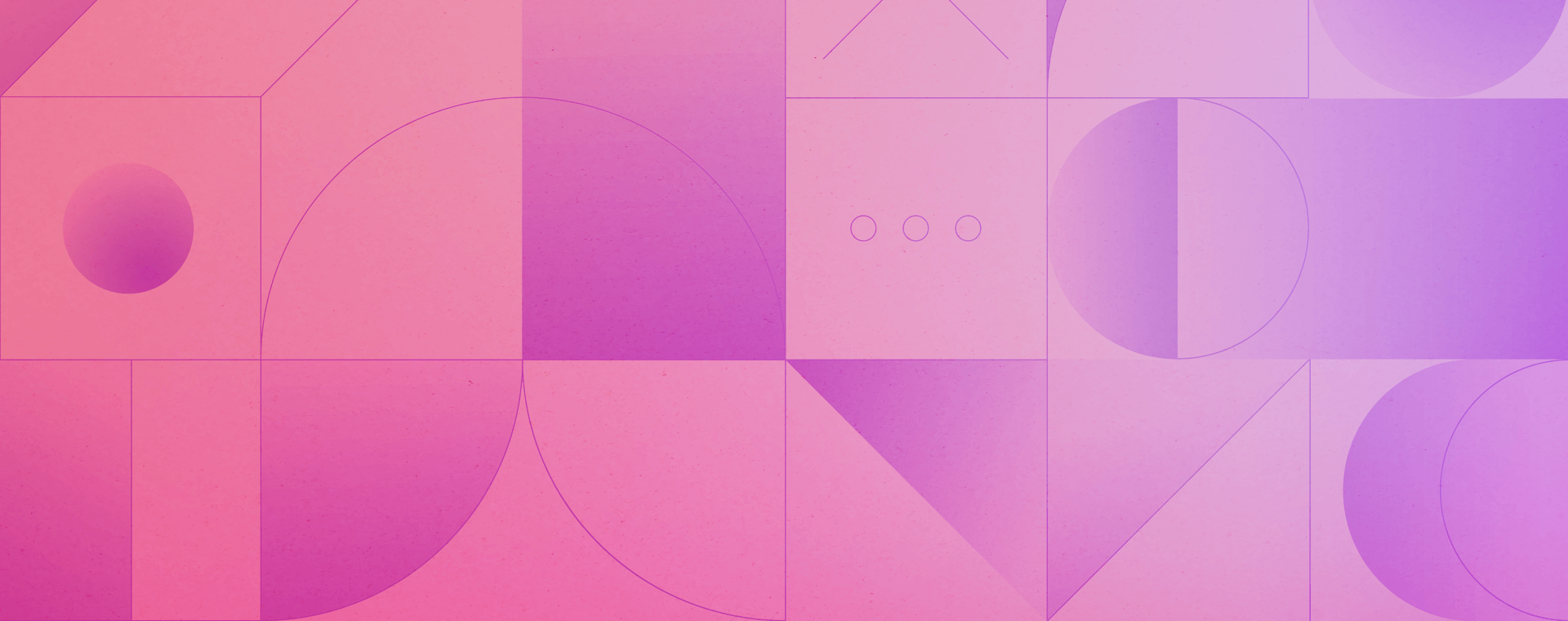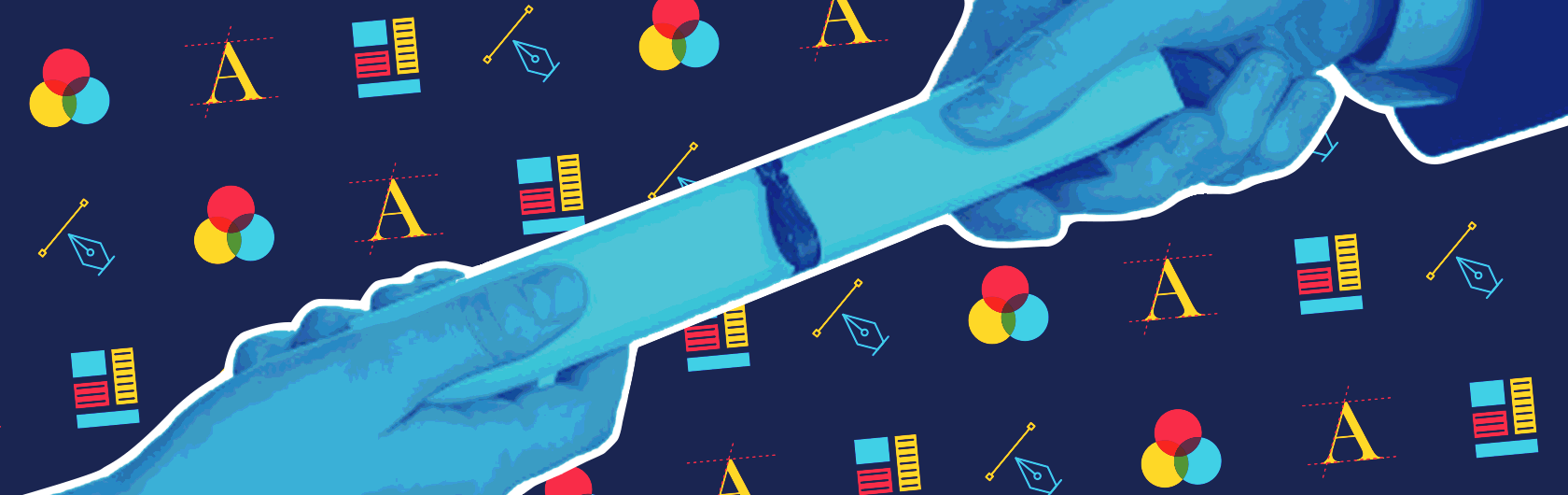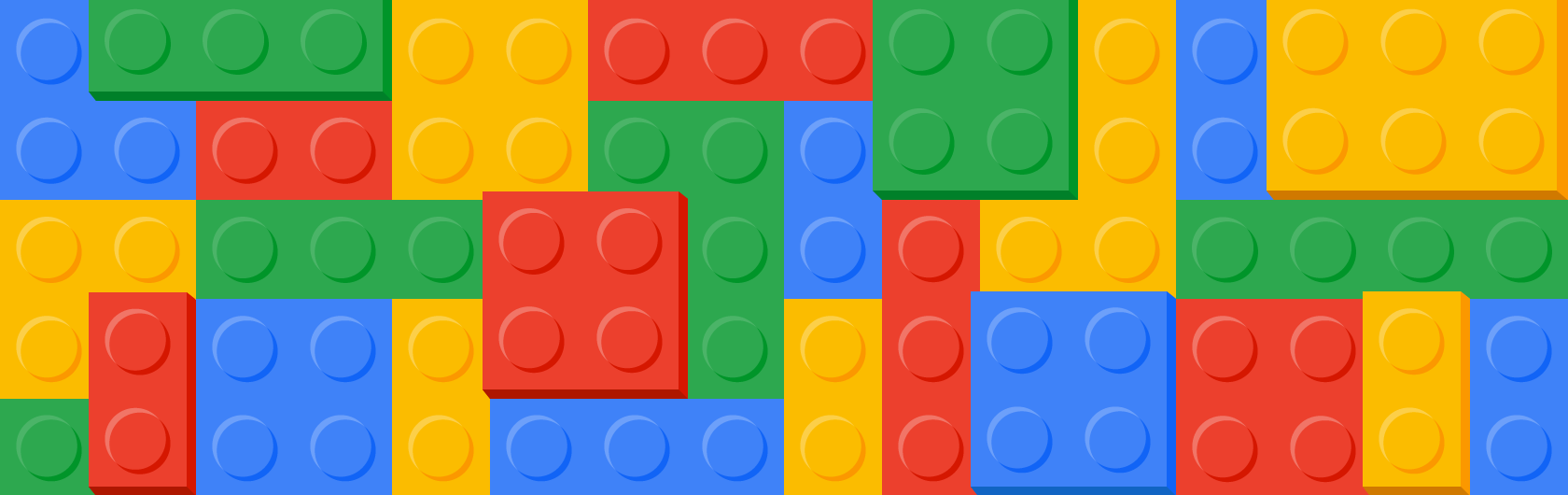Create professional mockups using Context for Illustrator
By: Brent Morrison
June 27, 2016 | Reading Time: 2 mins
When presenting brand concepts to a client, it’s best to provide real-world visual examples to show how branding can be applied. This gives the client a better understanding of your vision, and can really help the overall design process. The main problem designers face with visual mockups is that they take a lot of time. Context is a Mac application for Illustrator that allows you to make professional mockups in a fraction of the time.
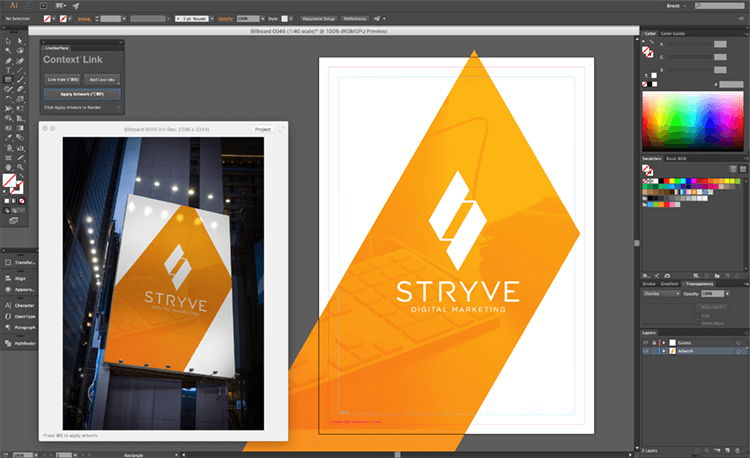
How Does Context Work?
Once you’ve installed Context, you can access the built-in Surface Store where there is a wide variety of templates including packaging, outdoor signage, clothing, and even skin for tattoo mockups. Once you select your surface, open it up in Illustrator and simply apply your artwork to the template. With one click, Context will render you artwork in a live view window. This means you can make and visualize quick edits which makes the design process incredibly fluid and seamless. Context even warps and bends your artwork to the surface, giving your mockups that added professionalism.
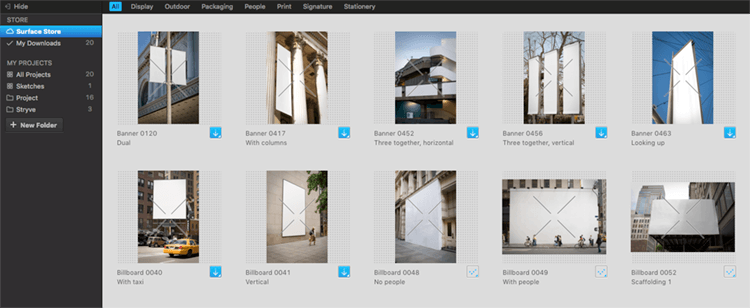
Customize Your Surfaces
Live Inks is a feature that allows you to apply realistic swatch effects such as embossing, metallics, and other textures. This feature can bring your mockups to life by adding depth and different printing effects. After applying your artwork, Context allows you to make further tweaks by adjusting the lighting and even the perspective, which comes in really handy with package design. You can easily rotate and adjust the angle of a package to visualize your design in its entirety.
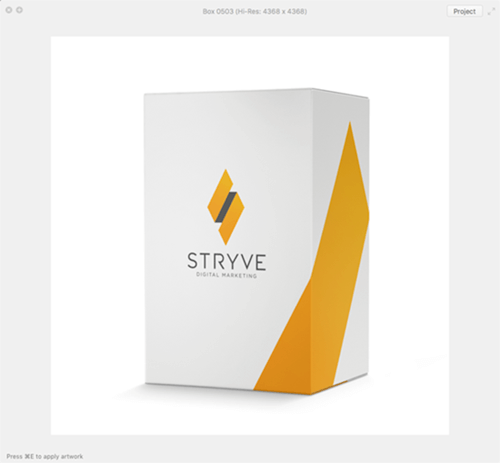
Highly Recommended
This tool has definitely been one of the most useful ones I’ve come across in a while. If you’ve had experience creating visual mockups for clients, you know it can take a lot of time, especially when you have multiple examples. Context makes it quick and easy to create and edit professional looking mockups without ever leaving Illustrator. For a small fee per month, this could be a real game-changer for designers who need to present their brand concepts to clients.
Download a trial and give it a shot!