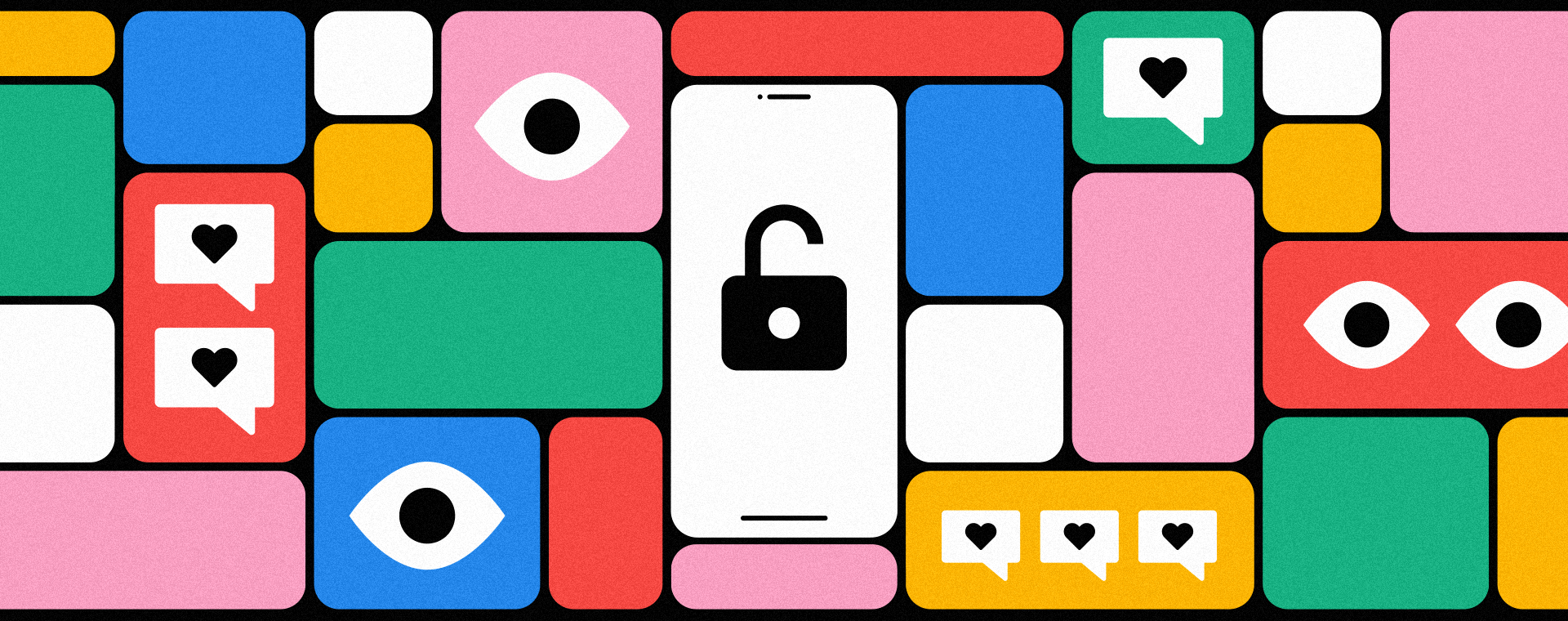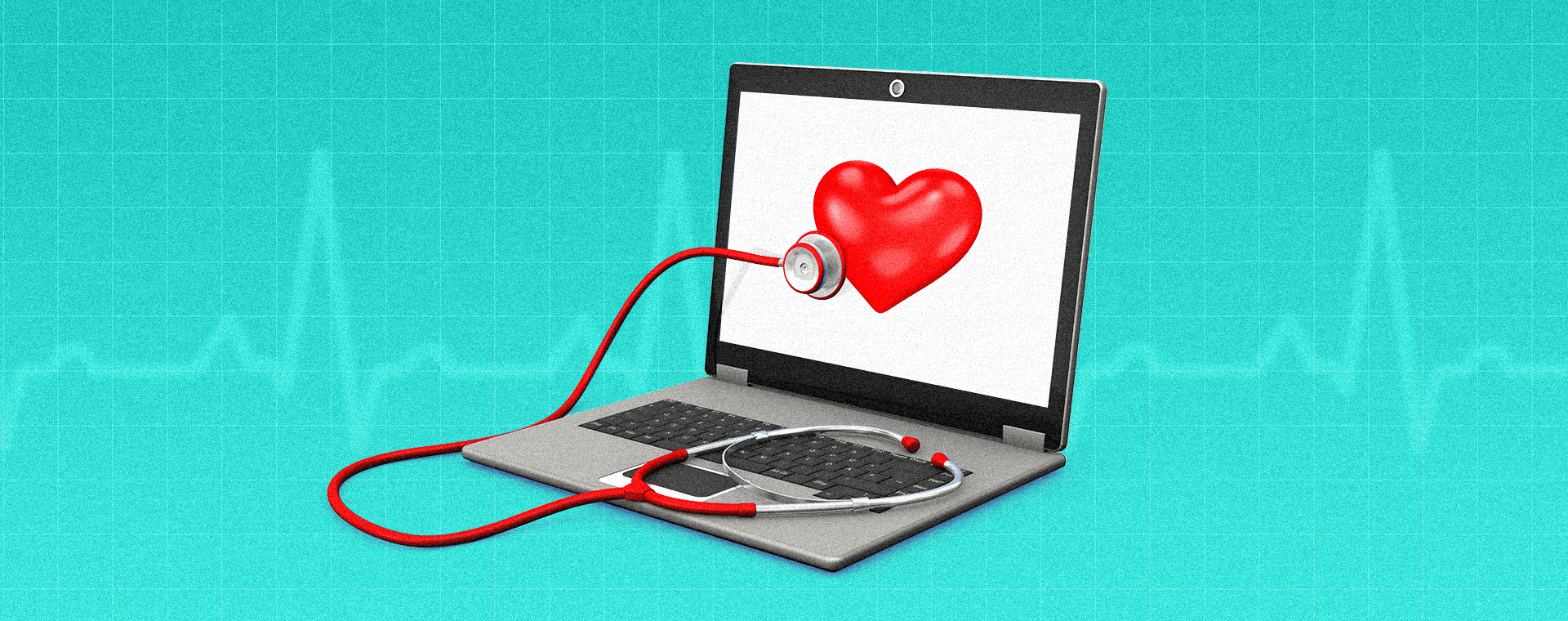No more excuses—you need to add captions to your videos
By: Ash Larizza
September 2, 2021 | Reading Time: 4 mins
It’s 7:30 in the morning. I’m scrolling through my phone, waiting for my eyes to focus and my brain to turn on.
I come across an intriguing video from one of my favourite brands. But it doesn’t have captions—I’ll have to turn the sound on. The problem is, turning the sound on would likely wake my partner sleeping next to me. I want to watch the video but I can’t. So, I scroll by and take in all the other content the internet has to offer. Just like that, my favourite brand lost out on a viewer, possibly a conversion, and maybe even a sale. All because they didn’t add captions.
There’s a lot of content on the internet…
On average, people watch 16 hours of online video per week. With 500 hours of content being uploaded to YouTube every minute, there’s no shortage of content to choose from. If you want to make an impression, your video needs to be watchable—sound or no sound. That’s why captions aren’t just an option, they’re a necessary part of video production. Here’s why:
Captions = accessibility
Just as we prioritize accessibility in website design for the visually impaired, we need to prioritize accessible video content for the hearing impaired.
Over 5% of the world’s population has some level of hearing loss. By including captions in your videos, you’re dramatically improving the user experience for up to 460 million people. At the same time, adding captions shows an intention to improve accessibility and accommodation. As Forrester reports, 84% of businesses are actively working to improve their accessibility. So, if you’re not part of that 84%, you should assume your competitors are.
Sound is over-rated and under-used
Do I watch TV and movies with captions 90% of the time? Sure do! Is it because I can’t hear over the chewing of my popcorn? Maybe.

Aside from impairments, there are many situations where people just don’t want to watch videos with sound:
- Riding public transit
- Sitting in a room with your friends, family, or co-workers
- Lying in bed next to a sleeping loved one
- Sitting in a quiet waiting room
Considering 92% of mobile users often watch videos with the sound off, these are just a few examples of when captions are needed. Without them, you’re only catering to 8% of your audience and as a result, missing out on a world of engagement.
Add captions to get more out of your videos
What if I told you that including captions and transcripts with your website’s video content can improve SEO?
Unfortunately, search engines are not yet able to pull keywords from videos, but they can read directly from your transcript. That’s one of the reasons why we always publish our videos with a transcript presented as a written post. There are plenty of tools like Otter.ai that can essentially do this for you.
Aside from SEO, videos with captions are likely to be watched for a longer time. Obviously, this makes a huge difference with video ads, which have been shown to hold the viewer’s attention for 12% longer when captions are included.
At this point, it’s clear: captions are important. So why are so many companies stopping short of the finish line by publishing videos without captions?
Is it about the investment?
Depending on the content, video production can be a heavy lift. Time is money and videos take a lot of time. Maybe companies are settling for “good enough” because they aren’t willing to invest the time they think it takes to go the extra mile?
If that’s the case, I have good news.
How to easily add video captions
Here’s actual footage of me captioning a client video a few months ago:

Thankfully, the days of manually adding captions are behind us.
Enter speech-to-text, AI technology that makes captioning your videos quick, easy, and painless.
Premiere Pro’s most recent update introduced this ground-breaking function. This new tool (included with your subscription) will auto-generate captions for you and time them perfectly with your video. All you have to do is double-check for any errors it may not have caught (hello, Strive Digital Marketing) and customize the design to fit your branding. From there, you can even export your captions as a transcript.
This doesn’t just apply to long-form videos. Instagram and Tik Tok have added similar features. When filming a Story or TikTok, simply click the caption button, edit the text for errors, and post.
I used to spend the better part of 2 hours captioning a 4-minute video. It was a heavy lift. Now it can be done in less than 5 minutes.
Video content is still on the rise
With 64% of consumers purchasing products after seeing them in videos on social media, video has become an important part of content marketing. Videos drive engagement, they generate interest, and they are totally worth the time you invest—as long as you do it right. That means adding captions.
Not sure where to start with video content? We can help. Click here to connect with us.