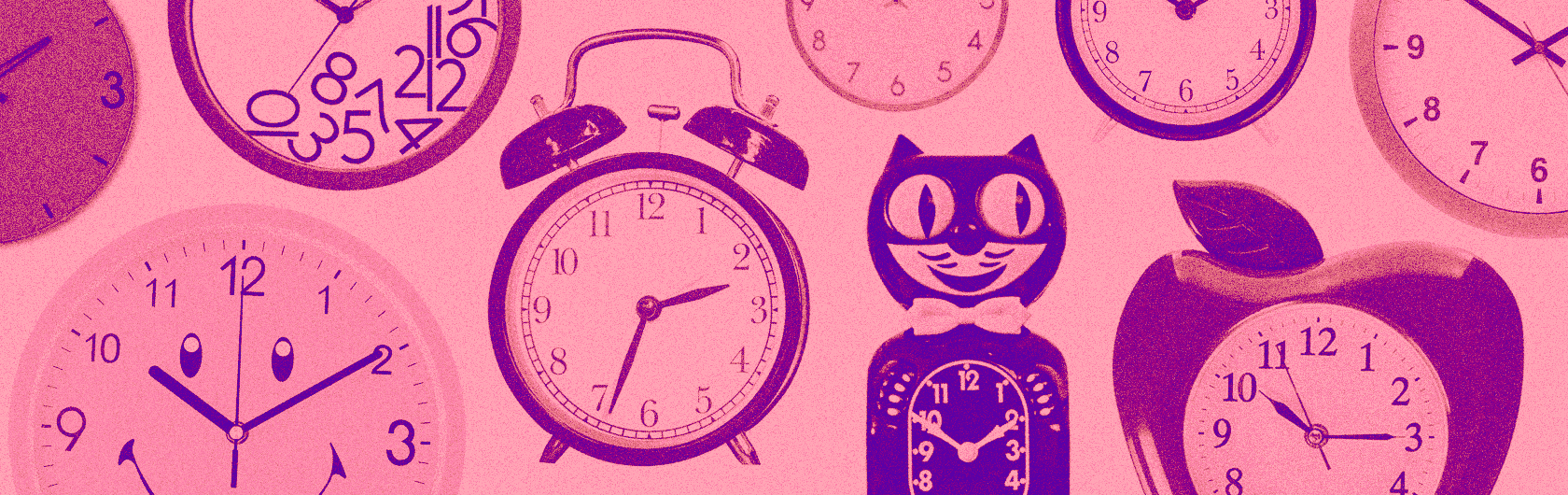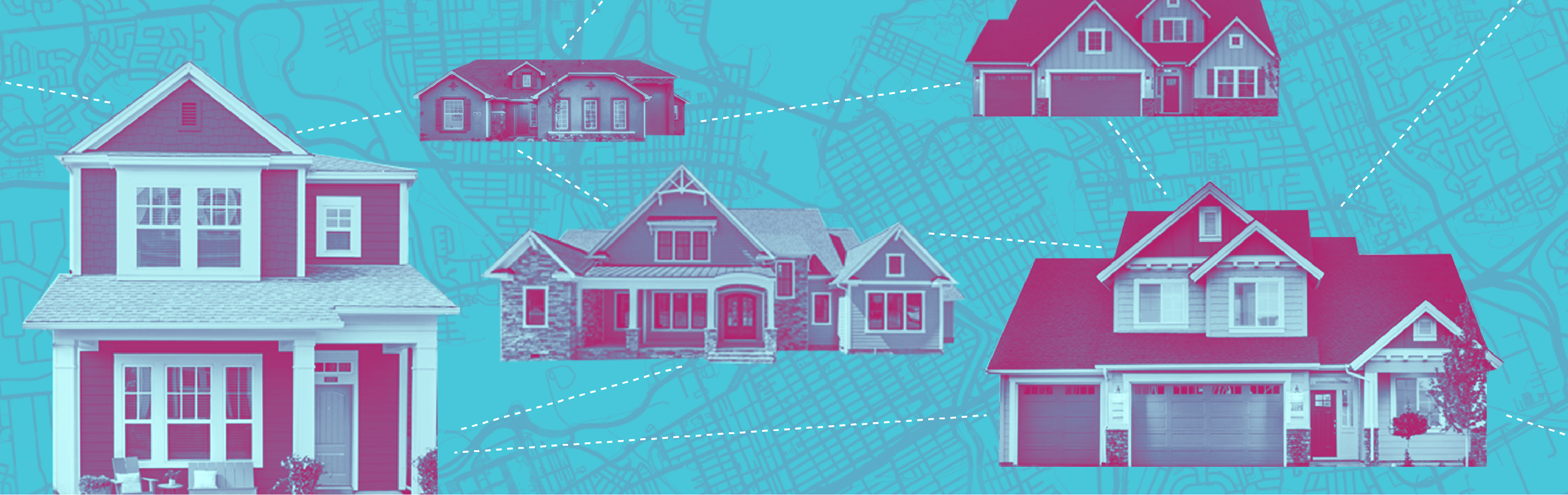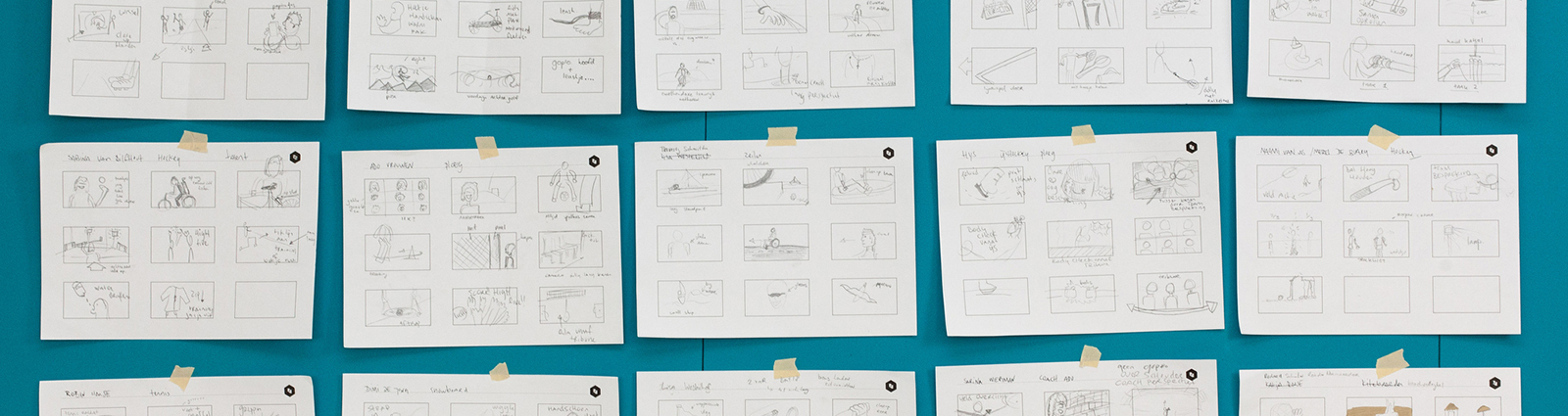‘Whiteboard’ videos are perfect for today’s generation. They crunch information into short, captivating and informational videos. These videos combine learning with entertainment… like I said, perfect. Stripped down to the basics—story, pictures, lesson learned—this style of video has emerged as a new and compelling way of communicating the bigger picture.
There’s just one problem, how do you do it? There are programs that attempt to recreate the effect… but let’s face it, people like authenticity. More than just a story and illustration, whiteboard videos require a few essentials, and the devil is in the details. So, we’ve broken the process down for some further insight.
What you will need
A sparkling clean whiteboard
Nobody wants to see last week’s mind map faded into the background of your video. You’ll also need your whiteboard to be as large as possible. Here’s a link to make a custom and cost effective whiteboard.
Whiteboard Markers
I’d use two colours: black and a highlight colour. Too many colours will make it look like we’re back in grade school… we want to keep this clean, simple and professional.
A digital video camera
You’ll need a digital video camera, but more so one that is mounted on a tripod. You’ll need digital content to edit for the final product.
A thorough topic
If there’s no explaining to be done, there’s no point of using this style of video, or any style of video… go back to the drawing board and make sure your topic is important and needs explanation.
An illustrator
…or cartoonist. Regardless, you’ll need someone who can draw, and preferably had a manicure recently. Humor and creativity are a big plus. Rather than drawing the exact words being narrated, your illustrator must put their creative perspective into the illustrations. This is the entertaining portion of your video, and keeps your audience captivated.
A narrator
You’ll need someone with a good speaking-voice. Accents are a plus as many social scientists believe that some accents are found more aesthetically pleasing than others due to the social connotations assigned to them… a Yorkshire accent is best.
A video editor (and optional animator)
After recording, you need someone to make your whiteboard video seamless. This requires basic editing (scaling, zooming and panning) that your creative department, team or video specialist should be able to figure out quite easily if they’re into learning new things. Animations are great, but use them wisely and effectively. The key thing to remember when adding animations to your whiteboard video is that the illustrating is the key visual tool, not the animations.
The process:
Step 1
Plan your video, develop your script and cut out any filler. We’re making a lean, clean communication… tool. There are two main ways to develop your script. Option A: telling a story, building to your concluding point, or option B: explaining a series of support evidence and examples that compose the bigger picture. Whichever way you choose, ensure you have your key points outlined and a concise explanation prepared.
Step 2
Discuss your script with your illustrator. He or she will need to pre-plan the illustration to form the bigger picture, literally. You’ll also need to give them some time to sketch and develop ideas to communicate your story to its full potential.
Step 3
Record the illustration and the narration separately. Your audio dictates the pace of your illustration and ultimately the length of your video.
Mount your digital video camera on your tripod to ensure you have a shake-free recording. Plan the area of your final illustration; this is the area you will be filming. Try to have even lighting in front of the whiteboard and along the surface of the whiteboard. This will eliminate any harsh shadows when filming your illustrator as they do their work.
Think of the final video; each time your illustrator’s hand is out of the frame allows for a break. You can utilize these as editing points. If your illustrator makes any mistakes, simply record another take where your illustrator’s hand has left the frame.
Your audio can be edited if you wish, however, many whiteboard videos sample pre-recorded lectures or talks, and this is why your audio dictates the length of the video.
Step 4
Time for editing. Turn over your recorded audio and video files to your creative person. They will make the camera follow the development of the illustrations and match the video with the pace of the recorded audio. Add a simple introduction to your video such as your company logo and title for your topic of discussion.
Done! Easy… right? Not really, and this is why you’ll need a hired hand unless you have a booming creative team at your disposal. But you now understand the process and strategy when creating your own whiteboard video! Here’s a few whiteboard videos we enjoyed.
https://www.youtube.com/watch?v=L3OlTKUom1M